|
|
|

FSFlyingSchool Training Captain
       
Group: Moderators
Last Login: Tuesday, December 20, 2022 2:42:12 PM
Posts: 1,645,
Visits: 14,276
|
|
xrayjim (5/11/2009)
Hi Jeff,
well I have tried all the combinations I can think of.. fs wont open on either the old drive or the new drive, both classic registered and 2009, even with fsx not running... nothing seems to work and there is still no sign of an .ini file since I tried to edit it....that is when the problems started...
I have got both old and new on seperate drives, neither wants to play... 
regards, jim
Hi xrayjim.
First af all - congratulations, your last post was post nr. 4000 - Sorry, I find that kind of things funny.
Now to your problem.
You say that you have no settings.ini file is that correct? I have a gut feeling that this is your problem. The program cannot execute properly as it dosent have the info to do so.
I therefore upload a settings.ini file for you. Please download it. open it in notepad, and change the values in it, so its correct according to your system, Both the paths to FSX/FS2004 and to fligthplans and pilotroster.
Then put it in the main FSFlyingschool dir, and try again.
EDIT: Hm... It seems that the FSFlyingschool inventors has this issue covered. If the settings.ini file is deleted then the program will create a new one, so I was wrong. BUT the edits you have made in the settings.ini file might cause the problem (Now Im merely speculation Im afraid) so what you could do is to find the settings file, (it will only show .ini if you have "show extentions" ON, but you can still see it as "settings" IF - then try to move (dont copy) it to your desktop and restart FSFS The system will then create another settings.ini file for you, just in case you have made edits that causes the problem.
Regards
Ole Andreasen, Denmark
|
|
|
|
|

FSFlyingSchool Captain
       
Group: Forum Members
Last Login: Sunday, March 22, 2015 6:40:24 AM
Posts: 117,
Visits: 363
|
|
| Good Luck Jim with computer issues and the FSX / FS2004 and the FSFlyingSchool troubleshooting! Hope it will one day work for you. Take care! Cheers, Garrick.
Best Regards, Garrick Pattenden
Founder / CEO
Canadian Aviation Software 
FSFlyingSchool PRO 2013 FSX, FS2004
Windows 7 x64 Home Premium.
|
|
|
|
|

FSFlyingSchool Developer
       
Group: Administrators
Last Login: Wednesday, January 01, 2025 3:02:52 AM
Posts: 5,065,
Visits: 9,201
|
|
| Jim / Ole: Thanks for helping Ole. It does sound like FSFS is looking for something which is missing or looking at something which it does not like. We have tried a number of things here to replicate this situation and have not done so yet. As Ole says if settings.ini is missing it will be created anew. For the moment - I really don't know what is going on. There must be something about the PC that the newly installed FSFS is seeing that it does not like. Most likely it is finding something that we don't want it to, but what that is - I don't presently know. My point is that if it were installed on a PC which had never had FSFS on it, it would surely work, just as it does for everyone else. We'll keep looking.
Jeff Preston ('Squadron Leader') - FSFlyingSchool Publisher & Lead Developer
FSFlyingSchool 2023 for Microsoft Flight Simulator
FSFlyingSchool 2023 for X-Plane 12 & 11
FS Instant Approach 2023 for X-Plane 12 & 11 (Windows)
FSFlyingSchool PRO 2020 Prepar3D v 5
FSFlyingSchool PRO 2019 FSX, FSX-SE, FS2004
FSFlyingSchool USA for Microsoft Flight Simulator
FS Instant Approach 2019 for X-Plane 11 (Mac)
FS Instant Approach for Microsoft Flight Simulator
FS Instant Help for FSX, FS2004
Winner of 5 consecutive PC Pilot Magazine 'Classic Product' Awards
Fly like the Pros with X-Plane, Flight Simulator and Prepar3D!
If you wish to unsubscribe simply reply to email with the word UNSUBSCRIBE in the SUBJECT line.
|
|
|
|
|
FSFlyingSchool PPL
       
Group: Forum Members
Last Login: Thursday, February 27, 2014 7:07:34 AM
Posts: 23,
Visits: 89
|
|
Hi jeff,ole and nice to hear from you garrick,
well, I cannot find a settings file in either version of fsfs and so will just run a quick file search to confirm... watch this space
later, Jim
I still cannot find any sign of an .ini file/settings, which would explain a lot.. how do you display this if it is hidden? or can you send another for me to fool around with....
wow 4000 posts....well done to all 
better go and pull a cork as no flying with mr smith just now
Jim
|
|
|
|
|

FSFlyingSchool Developer
       
Group: Administrators
Last Login: Wednesday, January 01, 2025 3:02:52 AM
Posts: 5,065,
Visits: 9,201
|
|
| Jim: One would normally control what files are visible in Windows Explorer with Tools - Folder options - View I don't think the settings.ini file is present and FSFS is getting stuck somewhere before it gets to the point where it will create a settings.ini file for you.  I cannot imagine what version of a settings.ini file would help you - so I won't send one yet. Can you turn on the options in Windows Explorer to show all the files regardless of what they are and then send us a screen shot of the FSFlyingSchool2009 folder in question with the files presented in the Details mode (not icons etc) so we have as much data as we can on your installation of FSFlyingSchool2009?
Jeff Preston ('Squadron Leader') - FSFlyingSchool Publisher & Lead Developer
FSFlyingSchool 2023 for Microsoft Flight Simulator
FSFlyingSchool 2023 for X-Plane 12 & 11
FS Instant Approach 2023 for X-Plane 12 & 11 (Windows)
FSFlyingSchool PRO 2020 Prepar3D v 5
FSFlyingSchool PRO 2019 FSX, FSX-SE, FS2004
FSFlyingSchool USA for Microsoft Flight Simulator
FS Instant Approach 2019 for X-Plane 11 (Mac)
FS Instant Approach for Microsoft Flight Simulator
FS Instant Help for FSX, FS2004
Winner of 5 consecutive PC Pilot Magazine 'Classic Product' Awards
Fly like the Pros with X-Plane, Flight Simulator and Prepar3D!
If you wish to unsubscribe simply reply to email with the word UNSUBSCRIBE in the SUBJECT line.
|
|
|
|
|
FSFlyingSchool PPL
       
Group: Forum Members
Last Login: Thursday, February 27, 2014 7:07:34 AM
Posts: 23,
Visits: 89
|
|
Hi jeff, just thought I would see if you got the screenshots... The other plan I had was to download the 2009 demo onto the laptop and see if there is any difference there, and if it will open... If it does then it is somewhere in the exe operation...anybody bought six saitek guages yet? The other plan I had was to download the 2009 demo onto the laptop and see if there is any difference there, and if it will open... If it does then it is somewhere in the exe operation...anybody bought six saitek guages yet?
raining again,
Jim
|
|
|
|
|

FSFlyingSchool Training Captain
       
Group: Moderators
Last Login: Tuesday, December 20, 2022 2:42:12 PM
Posts: 1,645,
Visits: 14,276
|
|
xrayjim (5/17/2009)
anybody bought six saitek guages yet? 
Jim
Sure - and another six for the co-pilot! Now I´m considering another twelve as backup instruments....  
Regards
Ole Andreasen, Denmark
|
|
|
|
|
FSFlyingSchool PPL
       
Group: Forum Members
Last Login: Thursday, February 27, 2014 7:07:34 AM
Posts: 23,
Visits: 89
|
|
ole, you haven't got shares in said company, have you? 
jim
|
|
|
|
|

FSFlyingSchool Developer
       
Group: Administrators
Last Login: Wednesday, January 01, 2025 3:02:52 AM
Posts: 5,065,
Visits: 9,201
|
|
Yes! Yes! Install it on your laptop! That way you will see (fingers crossed) that the darned thing really CAN work!  Yes - we have your screenshots - thanks. I haven't bought the Saitek's yet...  But we do have this...  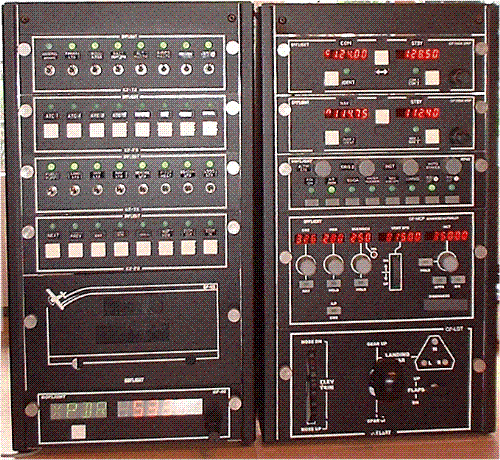
Jeff Preston ('Squadron Leader') - FSFlyingSchool Publisher & Lead Developer
FSFlyingSchool 2023 for Microsoft Flight Simulator
FSFlyingSchool 2023 for X-Plane 12 & 11
FS Instant Approach 2023 for X-Plane 12 & 11 (Windows)
FSFlyingSchool PRO 2020 Prepar3D v 5
FSFlyingSchool PRO 2019 FSX, FSX-SE, FS2004
FSFlyingSchool USA for Microsoft Flight Simulator
FS Instant Approach 2019 for X-Plane 11 (Mac)
FS Instant Approach for Microsoft Flight Simulator
FS Instant Help for FSX, FS2004
Winner of 5 consecutive PC Pilot Magazine 'Classic Product' Awards
Fly like the Pros with X-Plane, Flight Simulator and Prepar3D!
If you wish to unsubscribe simply reply to email with the word UNSUBSCRIBE in the SUBJECT line.
|
|
|
|
|
FSFlyingSchool PPL
       
Group: Forum Members
Last Login: Thursday, February 27, 2014 7:07:34 AM
Posts: 23,
Visits: 89
|
|
Wow, jeff, that is a mighty stack....mmmm size is everything just what I need to fly 747-400...any good tutorial sites for pdmg software? I think I need a bigger screen .....will let you know how the sneaky implant goes..ps do I still qualify for a discount upgrade? just what I need to fly 747-400...any good tutorial sites for pdmg software? I think I need a bigger screen .....will let you know how the sneaky implant goes..ps do I still qualify for a discount upgrade?
happy monday
Jim
|
|
|
|