|
|
|

FSFlyingSchool Training Captain
       
Group: Moderators
Last Login: Tuesday, December 20, 2022 2:42:12 PM
Posts: 1,645,
Visits: 14,276
|
|
| Thanks SL. Filled with new hope, I jumped into leg3 of the WWT. Takeoff was fine, the entire flight was fine, and I even landed without damaging the plane too much. INS followed me all the way, and when I stopped on the runway he said, I rate your landing at - and that was when I heard a windows-warning sound in the background. INS stopped talking, and my heart went up into my throat. I alt-tabbed my way out - and saw this: 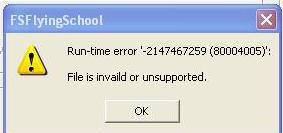
So no logbook entry this time either.  But, I suspect some settings on my Saitek X52 to interfere. SL you use the X52 as well as I do. Do you have a profile for FSX that you could mail me, so I could try out if it changes anything. When I got out of FSX I coulden´t write text in the browserwindow, until I cleared my profile in the X52, so something might be stupid here. I have decided that I have flown the leg enough. I will bypass it and continue leg 4 later today. Period!
Regards
Ole Andreasen, Denmark
|
|
|
|
|

FSFlyingSchool Developer
       
Group: Administrators
Last Login: Wednesday, January 01, 2025 3:02:52 AM
Posts: 5,065,
Visits: 9,201
|
|
oleandreasen (9/8/2008)
Thanks SL. Filled with new hope, I jumped into leg3 of the WWT. Takeoff was fine, the entire flight was fine, and I even landed without damaging the plane too much. INS followed me all the way, and when I stopped on the runway he said, I rate your landing at - and that was when I heard a windows-warning sound in the background. INS stopped talking, and my heart went up into my throat. Sounds like a novel - this is great....  I alt-tabbed my way out - and saw this: 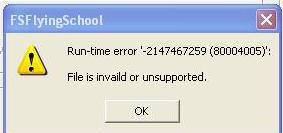
No! No! Not that!    This is a frequently reported error (on the web - not in connection with FSFS) which sadly can refer to lots of different things. I am looking at it...  So no logbook entry this time either.  I feel for ya buddy. But, I suspect some settings on my Saitek X52 to interfere. SL you use the X52 as well as I do. Do you have a profile for FSX that you could mail me, so I could try out if it changes anything. When I got out of FSX I coulden´t write text in the browserwindow, until I cleared my profile in the X52, so something might be stupid here. That would be very odd - I cannot imagine how they could be related, but you never know. Can you tell me exacly which file and where it is, so I can send it to you? I have decided that I have flown the leg enough. I will bypass it and continue leg 4 later today. Period! Sounds good to me!
Jeff Preston ('Squadron Leader') - FSFlyingSchool Publisher & Lead Developer
FSFlyingSchool 2023 for Microsoft Flight Simulator
FSFlyingSchool 2023 for X-Plane 12 & 11
FS Instant Approach 2023 for X-Plane 12 & 11 (Windows)
FSFlyingSchool PRO 2020 Prepar3D v 5
FSFlyingSchool PRO 2019 FSX, FSX-SE, FS2004
FSFlyingSchool USA for Microsoft Flight Simulator
FS Instant Approach 2019 for X-Plane 11 (Mac)
FS Instant Approach for Microsoft Flight Simulator
FS Instant Help for FSX, FS2004
Winner of 5 consecutive PC Pilot Magazine 'Classic Product' Awards
Fly like the Pros with X-Plane, Flight Simulator and Prepar3D!
If you wish to unsubscribe simply reply to email with the word UNSUBSCRIBE in the SUBJECT line.
|
|
|
|
|

FSFlyingSchool Developer
       
Group: Administrators
Last Login: Wednesday, January 01, 2025 3:02:52 AM
Posts: 5,065,
Visits: 9,201
|
|
| There is a reference to the same error number here: http://www.fsflyingschool.com/forum/FindPost1358.aspx ...but the reason for the error is not the same. The error would relate almost certainly to attemting to play the file(s) which announced the scores. Has something changed? Were you using different voice files for the numbers? We also wrote back then... This is likely to be related to unusual sound equipment or an unusual sound configuration on the PC.
Some users have reported complications with USB headphones. Can you think of anything about the PC in question which is unusual in the sound department? Do you have any other programs running at the same time which involve producing or reading sound in some primary way, such as (just examples) VOIP or Skype or Camtasia?
Jeff Preston ('Squadron Leader') - FSFlyingSchool Publisher & Lead Developer
FSFlyingSchool 2023 for Microsoft Flight Simulator
FSFlyingSchool 2023 for X-Plane 12 & 11
FS Instant Approach 2023 for X-Plane 12 & 11 (Windows)
FSFlyingSchool PRO 2020 Prepar3D v 5
FSFlyingSchool PRO 2019 FSX, FSX-SE, FS2004
FSFlyingSchool USA for Microsoft Flight Simulator
FS Instant Approach 2019 for X-Plane 11 (Mac)
FS Instant Approach for Microsoft Flight Simulator
FS Instant Help for FSX, FS2004
Winner of 5 consecutive PC Pilot Magazine 'Classic Product' Awards
Fly like the Pros with X-Plane, Flight Simulator and Prepar3D!
If you wish to unsubscribe simply reply to email with the word UNSUBSCRIBE in the SUBJECT line.
|
|
|
|
|

FSFlyingSchool Training Captain
       
Group: Moderators
Last Login: Tuesday, December 20, 2022 2:42:12 PM
Posts: 1,645,
Visits: 14,276
|
|
| SL: Arrh never mind. Nothing can get me down today! I had frames over 25 all the way - in FSX! I´m walking on air. When you fly with the saitek stick, you must have a profile that you activate for flight sim. When the profile manager is started it always start up empty, without a profile. In my system the folder where the profiles are, is in shared documents - no idea why it´s there, and odd place for it, but there it is. It´s called "Saitek SD6 Profiles" but I don´t know if the SD6 is standard, as I downloaded a Betaversion of the profilemanager at some point. What the *beep* is the errormessage - well you just said that it could be a lot of things. Is there anything I can do?
Regards
Ole Andreasen, Denmark
|
|
|
|
|

FSFlyingSchool Training Captain
       
Group: Moderators
Last Login: Tuesday, December 20, 2022 2:42:12 PM
Posts: 1,645,
Visits: 14,276
|
|
| Sorry. You posted while I wrote my reply. I will look at it, but being a peanut, It will be like opening the hood on the car, and looking down there. I can see a lot of devices, but haven´t got a clue what is what, and what to do when it dosen´t work. No changes in my sound. I didn´t use headphones. but I DID use my own voice as INS. I have used it for landings and gotten values here without problems, but it could be one specific numberfile of course. I just don´t know what that would be as I never got to hear it, and when I clicked ok on the errormessage, FSFS ended, so it hanging in the wind there.....
Regards
Ole Andreasen, Denmark
|
|
|
|
|

FSFlyingSchool Developer
       
Group: Administrators
Last Login: Wednesday, January 01, 2025 3:02:52 AM
Posts: 5,065,
Visits: 9,201
|
|
I don't like the reference to 'Beta' version of the Saitek software.  I don't have such software running - nothing - I mapped a few buttons using FSX, that's all. Please try a quick landing with the Saitek software running and tell me what score is spoken. Then try the same again without the Saitek software running. Note that you can perform an FSFS landing with a score about once every 3 minutes - you just start in the air.
Jeff Preston ('Squadron Leader') - FSFlyingSchool Publisher & Lead Developer
FSFlyingSchool 2023 for Microsoft Flight Simulator
FSFlyingSchool 2023 for X-Plane 12 & 11
FS Instant Approach 2023 for X-Plane 12 & 11 (Windows)
FSFlyingSchool PRO 2020 Prepar3D v 5
FSFlyingSchool PRO 2019 FSX, FSX-SE, FS2004
FSFlyingSchool USA for Microsoft Flight Simulator
FS Instant Approach 2019 for X-Plane 11 (Mac)
FS Instant Approach for Microsoft Flight Simulator
FS Instant Help for FSX, FS2004
Winner of 5 consecutive PC Pilot Magazine 'Classic Product' Awards
Fly like the Pros with X-Plane, Flight Simulator and Prepar3D!
If you wish to unsubscribe simply reply to email with the word UNSUBSCRIBE in the SUBJECT line.
|
|
|
|
|

FSFlyingSchool Developer
       
Group: Administrators
Last Login: Wednesday, January 01, 2025 3:02:52 AM
Posts: 5,065,
Visits: 9,201
|
|
| I will bet that the issue relates to one or more of the sound files. Please send all the sound files to me via email and I will examine the files for numbers and the decimal point etc.
Jeff Preston ('Squadron Leader') - FSFlyingSchool Publisher & Lead Developer
FSFlyingSchool 2023 for Microsoft Flight Simulator
FSFlyingSchool 2023 for X-Plane 12 & 11
FS Instant Approach 2023 for X-Plane 12 & 11 (Windows)
FSFlyingSchool PRO 2020 Prepar3D v 5
FSFlyingSchool PRO 2019 FSX, FSX-SE, FS2004
FSFlyingSchool USA for Microsoft Flight Simulator
FS Instant Approach 2019 for X-Plane 11 (Mac)
FS Instant Approach for Microsoft Flight Simulator
FS Instant Help for FSX, FS2004
Winner of 5 consecutive PC Pilot Magazine 'Classic Product' Awards
Fly like the Pros with X-Plane, Flight Simulator and Prepar3D!
If you wish to unsubscribe simply reply to email with the word UNSUBSCRIBE in the SUBJECT line.
|
|
|
|
|

FSFlyingSchool Training Captain
       
Group: Moderators
Last Login: Tuesday, December 20, 2022 2:42:12 PM
Posts: 1,645,
Visits: 14,276
|
|
| eeh SL. You already have them. I haven´t changed anything. Well I have actually, but those files are NOT put into the folder yet, so what I used is what you have. But SL. my inspirational Godfather.  I will skip the profile editor/manager program, and go into FSX and FS9 and map the settings from here. I have done it with about half of the settings anyway, so I will do it completly. This way I never forget to turn the profile on, and I have one less program to run in the background... I will skip the profile editor/manager program, and go into FSX and FS9 and map the settings from here. I have done it with about half of the settings anyway, so I will do it completly. This way I never forget to turn the profile on, and I have one less program to run in the background... Sorry to - once again - put more work on your desk(top) Don´t rush it. I will just use Mr.Smith/Ms.Aviatrix until you maybe find something, and I am sure I will do fine, without errors. As I said, Nothing can bring me down today. Nothing! FPS of 50+ on very high settings in FS9. I´m HAPPY! 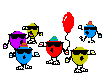
Regards
Ole Andreasen, Denmark
|
|
|
|
|

FSFlyingSchool Developer
       
Group: Administrators
Last Login: Wednesday, January 01, 2025 3:02:52 AM
Posts: 5,065,
Visits: 9,201
|
|
| All sounds good to me. I will look at the files when time permits as you say. Good to hear you're havin' fun with FS and FSFS! 
Jeff Preston ('Squadron Leader') - FSFlyingSchool Publisher & Lead Developer
FSFlyingSchool 2023 for Microsoft Flight Simulator
FSFlyingSchool 2023 for X-Plane 12 & 11
FS Instant Approach 2023 for X-Plane 12 & 11 (Windows)
FSFlyingSchool PRO 2020 Prepar3D v 5
FSFlyingSchool PRO 2019 FSX, FSX-SE, FS2004
FSFlyingSchool USA for Microsoft Flight Simulator
FS Instant Approach 2019 for X-Plane 11 (Mac)
FS Instant Approach for Microsoft Flight Simulator
FS Instant Help for FSX, FS2004
Winner of 5 consecutive PC Pilot Magazine 'Classic Product' Awards
Fly like the Pros with X-Plane, Flight Simulator and Prepar3D!
If you wish to unsubscribe simply reply to email with the word UNSUBSCRIBE in the SUBJECT line.
|
|
|
|
|

FSFlyingSchool Training Captain
       
Group: Moderators
Last Login: Tuesday, December 20, 2022 2:42:12 PM
Posts: 1,645,
Visits: 14,276
|
|
SquadronLeader (9/8/2008)
All sounds good to me. I will look at the files when time permits as you say. Good to hear you're havin' fun with FS and FSFS!  Having fun? SL you have no idea. I have flown for years and years and I have flown alone. Noone ever seemed to think it was fun enough to try, and I sometimes felt that my sanity was in question even. Man in his thirties or forties sitting and playing the computer... tsk tsk. Now I have gotten all you guys to share this passion with, and not only have I gotten the frames I knew I should have, and FSX and all, but I have this wonderful program (FSFlyingSchool) to complete the package. Life is a joyride my friend. A joyride! 
Regards
Ole Andreasen, Denmark
|
|
|
|