|
|
|
FSFlyingSchool PPL
       
Group: Forum Members
Last Login: Monday, July 16, 2007 9:01:07 AM
Posts: 10,
Visits: 23
|
|
| I down loaded the demo and it doesn't work. I can't find it anyway. Is there a problem downloading to vista. Can some one help me. I'm really interesteed in the program, please helpe me.
|
|
|
|
|

FSFlyingSchool Developer
       
Group: Administrators
Last Login: Wednesday, January 01, 2025 3:02:52 AM
Posts: 5,065,
Visits: 9,201
|
|
roygre7 (6/17/2007)
I down loaded the demo and it doesn't work. I can't find it anyway. Is there a problem downloading to vista. Can some one help me. I'm really interesteed in the program, please helpe me.Thanks for your interest in FSFlyingSchool!  The best way for us to move ahead with this is for you to download the demo again and please make a careful note of where Vista is going to save the file it downloads. Be sure to SAVE the file you click on at our web site - do not RUN it. The present version of the demo is the file:
FSFlyingSchool_Setup_v1_6_070515.exe If you are not familiar with the location the file is to be saved to then change it to somewhere you are familiar with. In any event - if you cannot find the file after the download, tell Vista to search for the file:
FSFlyingSchool_Setup_v1_6_070515.exe  ... and once you have found it, launch (run) it and follow along with the installation steps. Please let us know if you need any other assistance!
Jeff Preston ('Squadron Leader') - FSFlyingSchool Publisher & Lead Developer
FSFlyingSchool 2023 for Microsoft Flight Simulator
FSFlyingSchool 2023 for X-Plane 12 & 11
FS Instant Approach 2023 for X-Plane 12 & 11 (Windows)
FSFlyingSchool PRO 2020 Prepar3D v 5
FSFlyingSchool PRO 2019 FSX, FSX-SE, FS2004
FSFlyingSchool USA for Microsoft Flight Simulator
FS Instant Approach 2019 for X-Plane 11 (Mac)
FS Instant Approach for Microsoft Flight Simulator
FS Instant Help for FSX, FS2004
Winner of 5 consecutive PC Pilot Magazine 'Classic Product' Awards
Fly like the Pros with X-Plane, Flight Simulator and Prepar3D!
If you wish to unsubscribe simply reply to email with the word UNSUBSCRIBE in the SUBJECT line.
|
|
|
|
|
FSFlyingSchool PPL
       
Group: Forum Members
Last Login: Monday, July 16, 2007 9:01:07 AM
Posts: 10,
Visits: 23
|
|
| OK I got it saved on my computer, but it still will not run. I don't think it is compatible to vista.
|
|
|
|
|

FSFlyingSchool Developer
       
Group: Administrators
Last Login: Wednesday, January 01, 2025 3:02:52 AM
Posts: 5,065,
Visits: 9,201
|
|
roygre7 (6/18/2007)
OK I got it saved on my computer, but it still will not run. I don't think it is compatible to vista.roygre7: The good news is that lots of folks are running fine with Vista.
I am sure we can figure out what the trouble is...  So... can you tell us how far you got?
Did you get the program installed?
Please send us a screen shot of the FSFlyingSchool installation program or your installed FSFlyingSchool program at the point at which you first encounter a problem and we'll take it from there. 
Jeff Preston ('Squadron Leader') - FSFlyingSchool Publisher & Lead Developer
FSFlyingSchool 2023 for Microsoft Flight Simulator
FSFlyingSchool 2023 for X-Plane 12 & 11
FS Instant Approach 2023 for X-Plane 12 & 11 (Windows)
FSFlyingSchool PRO 2020 Prepar3D v 5
FSFlyingSchool PRO 2019 FSX, FSX-SE, FS2004
FSFlyingSchool USA for Microsoft Flight Simulator
FS Instant Approach 2019 for X-Plane 11 (Mac)
FS Instant Approach for Microsoft Flight Simulator
FS Instant Help for FSX, FS2004
Winner of 5 consecutive PC Pilot Magazine 'Classic Product' Awards
Fly like the Pros with X-Plane, Flight Simulator and Prepar3D!
If you wish to unsubscribe simply reply to email with the word UNSUBSCRIBE in the SUBJECT line.
|
|
|
|
|
FSFlyingSchool PPL
       
Group: Forum Members
Last Login: Monday, July 16, 2007 9:01:07 AM
Posts: 10,
Visits: 23
|
|
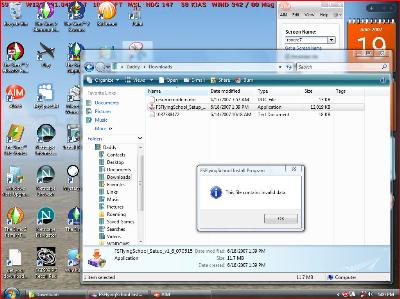
Here is a snap shot from windows.
|
|
|
|
|

FSFlyingSchool Developer
       
Group: Administrators
Last Login: Wednesday, January 01, 2025 3:02:52 AM
Posts: 5,065,
Visits: 9,201
|
|
| roygre7: Can you tell us how far you got?
At what point does the problem occur?
What is the error message if any?
Did you get the program installed? From what I can see you did not - the problem is occurring during installation - is this correct?
Sadly the details in the screen shot you sent are unreadable - could you perhaps send us the screen shot in an attachment or just paste it into an email to
info@fsflyingschool.com
making sure that the image is readable?  We'll get there... 
Jeff Preston ('Squadron Leader') - FSFlyingSchool Publisher & Lead Developer
FSFlyingSchool 2023 for Microsoft Flight Simulator
FSFlyingSchool 2023 for X-Plane 12 & 11
FS Instant Approach 2023 for X-Plane 12 & 11 (Windows)
FSFlyingSchool PRO 2020 Prepar3D v 5
FSFlyingSchool PRO 2019 FSX, FSX-SE, FS2004
FSFlyingSchool USA for Microsoft Flight Simulator
FS Instant Approach 2019 for X-Plane 11 (Mac)
FS Instant Approach for Microsoft Flight Simulator
FS Instant Help for FSX, FS2004
Winner of 5 consecutive PC Pilot Magazine 'Classic Product' Awards
Fly like the Pros with X-Plane, Flight Simulator and Prepar3D!
If you wish to unsubscribe simply reply to email with the word UNSUBSCRIBE in the SUBJECT line.
|
|
|
|
|
FSFlyingSchool PPL
       
Group: Forum Members
Last Login: Monday, July 16, 2007 9:01:07 AM
Posts: 10,
Visits: 23
|
|
| It doesn't install and it said the file contains invalid data.
|
|
|
|
|

FSFlyingSchool Developer
       
Group: Administrators
Last Login: Wednesday, January 01, 2025 3:02:52 AM
Posts: 5,065,
Visits: 9,201
|
|
| roygre7: Ok - so not installed yet.  The file on our web site certainly contains good data because it is being downloaded and installed all the time, so there must be some misunderstanding about what is being done on your PC. Could you perhaps send us the screen shot of the problem in an attachment or just paste it into an email to
info@fsflyingschool.com
making sure that the image is readable? Press the Print Scrn (print screen) button on your PC keyboard to capture the entire screen and then PASTE that information into an email to us at info@fsflyingschool.com or submit it as a file attachment to this forum if you are familiar with such tasks on your PC. To PASTE the screen capture into an email to us, simply press Ctrl V while typing into the body of an email to us. The email will need to be in HTML format (not plain text). We have no reports of users being unable to install our software - so I am sure we can solve this.
Jeff Preston ('Squadron Leader') - FSFlyingSchool Publisher & Lead Developer
FSFlyingSchool 2023 for Microsoft Flight Simulator
FSFlyingSchool 2023 for X-Plane 12 & 11
FS Instant Approach 2023 for X-Plane 12 & 11 (Windows)
FSFlyingSchool PRO 2020 Prepar3D v 5
FSFlyingSchool PRO 2019 FSX, FSX-SE, FS2004
FSFlyingSchool USA for Microsoft Flight Simulator
FS Instant Approach 2019 for X-Plane 11 (Mac)
FS Instant Approach for Microsoft Flight Simulator
FS Instant Help for FSX, FS2004
Winner of 5 consecutive PC Pilot Magazine 'Classic Product' Awards
Fly like the Pros with X-Plane, Flight Simulator and Prepar3D!
If you wish to unsubscribe simply reply to email with the word UNSUBSCRIBE in the SUBJECT line.
|
|
|
|
|

FSFlyingSchool Developer
       
Group: Administrators
Last Login: Wednesday, January 01, 2025 3:02:52 AM
Posts: 5,065,
Visits: 9,201
|
|
| roygre7: The screen shot from your PC which we received yesterday shows that the size of the file: FSFlyingSchool_Setup_v1_6_070515.exe
on your PC is too small. Our demo file of version 1.6 is 15.3MB, whereas the file on your PC is 11.7MB. Such an incomplete file will not execute. Let us know when you have run a complete version of the demo program.
Jeff Preston ('Squadron Leader') - FSFlyingSchool Publisher & Lead Developer
FSFlyingSchool 2023 for Microsoft Flight Simulator
FSFlyingSchool 2023 for X-Plane 12 & 11
FS Instant Approach 2023 for X-Plane 12 & 11 (Windows)
FSFlyingSchool PRO 2020 Prepar3D v 5
FSFlyingSchool PRO 2019 FSX, FSX-SE, FS2004
FSFlyingSchool USA for Microsoft Flight Simulator
FS Instant Approach 2019 for X-Plane 11 (Mac)
FS Instant Approach for Microsoft Flight Simulator
FS Instant Help for FSX, FS2004
Winner of 5 consecutive PC Pilot Magazine 'Classic Product' Awards
Fly like the Pros with X-Plane, Flight Simulator and Prepar3D!
If you wish to unsubscribe simply reply to email with the word UNSUBSCRIBE in the SUBJECT line.
|
|
|
|
|
FSFlyingSchool PPL
       
Group: Forum Members
Last Login: Monday, July 16, 2007 9:01:07 AM
Posts: 10,
Visits: 23
|
|
| Why aren't I getting all the file. Can you help me out here please. I clicked on the link and it said the file was downloaded at 11.7 MB. So how do i get the whole file.
|
|
|
|