|
|
|
FSFlyingSchool Pilot
       
Group: Forum Members
Last Login: Thursday, June 14, 2012 7:40:23 AM
Posts: 4,
Visits: 10
|
|
| Hello everyone, i´ve purchased this software a few weeks ago and so far the software runs fine with FSX. But I have one big issue. While it is not possible to post your flights online with the demo version you can/should be able to do everything with the full version. I have the full version but i´m loosing the mood to use this software further on. So am I doing something wrong? Today i´ve done a flight from LSZB to EDDK (VFR), no Autopilot, no ILS landing. After i´ve landed the analysis tool showed me the points I got etc. but I wasn´t able to post the things online nor can I watch my logbook. I did several flights and nothing worked. No entry in the logbook. Yes i´ve preloaded a flightroute before starting the flight. I´m running Windows XP SP2, FSX SP1, latest FSUIPC 4.1.1.0. I hope you guys can help me what i´m doing wrong? Thank you very much 
Kind Regards,
Sascha Henken
|
|
|
|
|

FSFlyingSchool Developer
       
Group: Administrators
Last Login: Wednesday, January 01, 2025 3:02:52 AM
Posts: 5,065,
Visits: 9,201
|
|
Sascha Henken (6/16/2007)
Hello everyone, i´ve purchased this software a few weeks ago and so far the software runs fine with FSX. But I have one big issue. While it is not possible to post your flights online with the demo version you can/should be able to do everything with the full version. I have the full version but i´m loosing the mood to use this software further on. So am I doing something wrong? Today i´ve done a flight from LSZB to EDDK (VFR), no Autopilot, no ILS landing. After i´ve landed the analysis tool showed me the points I got etc. but I wasn´t able to post the things online nor can I watch my logbook. I did several flights and nothing worked. No entry in the logbook. Yes i´ve preloaded a flightroute before starting the flight. I´m running Windows XP SP2, FSX SP1, latest FSUIPC 4.1.1.0. I hope you guys can help me what i´m doing wrong? Thank you very much  Sascha: I am sure we can find out what the problem is - FSFS is being used all over the world with FSX and FS2004 with no problems. So here goes...!  First - we need to be sure you are scoring above zero points in order to submit a score to the web - it sounds like you are so that's good. If you have no logbook data this sounds like a problem with the 'pilot' you are using in FSFS. The quickest way for me to resolve this for you is to ask you to send us the relevant FSFS files on your PC.  Please send the following files and let me know if you don't have any of the following files: C:\Program Files\FSFlyingSchool\settings.ini Send all files in:
C:\Program Files\FSFlyingSchool\PilotRoster After you send us those files, in the meantime, you might try creating your own new pilot in FSFS and making sure that the one you create is the currently selected pilot and then fly a short flight to see what results you get.  In summary - it sounds like something about the pilot you are currently using is not right - but I am sure we can get it sorted out and working fine for you.  Please send the files either directly to this forum or if you prefer you can send them to
info@fsflyingschool.com
Jeff Preston ('Squadron Leader') - FSFlyingSchool Publisher & Lead Developer
FSFlyingSchool 2023 for Microsoft Flight Simulator
FSFlyingSchool 2023 for X-Plane 12 & 11
FS Instant Approach 2023 for X-Plane 12 & 11 (Windows)
FSFlyingSchool PRO 2020 Prepar3D v 5
FSFlyingSchool PRO 2019 FSX, FSX-SE, FS2004
FSFlyingSchool USA for Microsoft Flight Simulator
FS Instant Approach 2019 for X-Plane 11 (Mac)
FS Instant Approach for Microsoft Flight Simulator
FS Instant Help for FSX, FS2004
Winner of 5 consecutive PC Pilot Magazine 'Classic Product' Awards
Fly like the Pros with X-Plane, Flight Simulator and Prepar3D!
If you wish to unsubscribe simply reply to email with the word UNSUBSCRIBE in the SUBJECT line.
|
|
|
|
|
FSFlyingSchool Pilot
       
Group: Forum Members
Last Login: Thursday, June 14, 2012 7:40:23 AM
Posts: 4,
Visits: 10
|
|
Here they come Squadron Leader  Attached you will find my configurations files. Also I did create my own pilot just after the install of FSFS  This morning the same result: LSZB to LSGG (45 minutes), had an engine failure (what a great feature that failure setting) and flew with only one engine (Beech Baron 58). I would post my results here but I forgot. My pilot score was indeed over 0 points. For Landing I got 85% and the rest was also above 60% which should be sufficient to post stuff or just to log the flight, right?
Kind Regards,
Sascha Henken
|
|
|
|
|

FSFlyingSchool Developer
       
Group: Administrators
Last Login: Wednesday, January 01, 2025 3:02:52 AM
Posts: 5,065,
Visits: 9,201
|
|
| Sascha: Thanks for the files. Please send me a screenshot of the Pilots Page with Sascha selected as the pilot - I want to see how your screen is different from mine. This is what I show (the installation path is different to your system of course).  We'll get there! We'll get there!  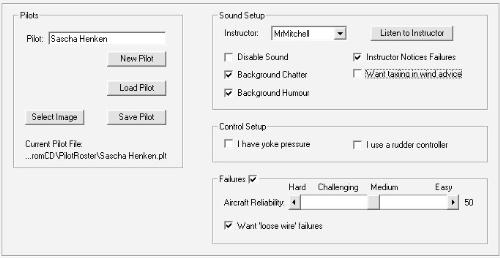
Jeff Preston ('Squadron Leader') - FSFlyingSchool Publisher & Lead Developer
FSFlyingSchool 2023 for Microsoft Flight Simulator
FSFlyingSchool 2023 for X-Plane 12 & 11
FS Instant Approach 2023 for X-Plane 12 & 11 (Windows)
FSFlyingSchool PRO 2020 Prepar3D v 5
FSFlyingSchool PRO 2019 FSX, FSX-SE, FS2004
FSFlyingSchool USA for Microsoft Flight Simulator
FS Instant Approach 2019 for X-Plane 11 (Mac)
FS Instant Approach for Microsoft Flight Simulator
FS Instant Help for FSX, FS2004
Winner of 5 consecutive PC Pilot Magazine 'Classic Product' Awards
Fly like the Pros with X-Plane, Flight Simulator and Prepar3D!
If you wish to unsubscribe simply reply to email with the word UNSUBSCRIBE in the SUBJECT line.
|
|
|
|
|
FSFlyingSchool Pilot
       
Group: Forum Members
Last Login: Thursday, June 14, 2012 7:40:23 AM
Posts: 4,
Visits: 10
|
|
I think there is no need to post an image because the image you´ve posted looks identical to mine. It has the exact same settings. Also I am currently not able to post a screenshot yet  So far the following options are checked when pilot "Sascha Henken" is loaded: Sound Setup: - Instructor (MrMitchell)
- DisableSound (unchecked)
- BackgroundChatter (Checked)
- Background Humour (Checked)
- Instructor Notice Failures (Checked)
- Want taxiing in wind advice (unchecked)
Control Setup: - I have yoke pressure (unchecked)
- I use a rudder controller (unchecked)
Failures Settings: - Aircraft reliability (set to 50% - slider in the middle)
- Want "loose wire" failures (checked)
I hope this helps a little?
Kind Regards,
Sascha Henken
|
|
|
|
|

FSFlyingSchool Developer
       
Group: Administrators
Last Login: Wednesday, January 01, 2025 3:02:52 AM
Posts: 5,065,
Visits: 9,201
|
|
| Sascha: I am convinced the problem relates to the pilot name or the pilot file.  Can you try a very short test flight with one of the 2 standard pilots? Make sure you select a different pilot and then SAVE the pilot data at the Pilots Page. To fly a short test flight, just set yourself up in mid air about 2 minutes out from the runway, at least around 700 feet above the ground and just land the plane on the runway using ILS if you can or you can file a plan to a NonILS runway, but that's more work.  Even if you score zero - which is fine for the test, you should get a log book entry. The score of zero only prohibits submitting a score to the web.  Also - as a test, try creating a pilot file for your own name, but with no spaces in it - I am suspicious of the spaces - they may have an undesirable effect on some PCs. 
Jeff Preston ('Squadron Leader') - FSFlyingSchool Publisher & Lead Developer
FSFlyingSchool 2023 for Microsoft Flight Simulator
FSFlyingSchool 2023 for X-Plane 12 & 11
FS Instant Approach 2023 for X-Plane 12 & 11 (Windows)
FSFlyingSchool PRO 2020 Prepar3D v 5
FSFlyingSchool PRO 2019 FSX, FSX-SE, FS2004
FSFlyingSchool USA for Microsoft Flight Simulator
FS Instant Approach 2019 for X-Plane 11 (Mac)
FS Instant Approach for Microsoft Flight Simulator
FS Instant Help for FSX, FS2004
Winner of 5 consecutive PC Pilot Magazine 'Classic Product' Awards
Fly like the Pros with X-Plane, Flight Simulator and Prepar3D!
If you wish to unsubscribe simply reply to email with the word UNSUBSCRIBE in the SUBJECT line.
|
|
|
|
|
FSFlyingSchool Pilot
       
Group: Forum Members
Last Login: Saturday, December 04, 2010 12:40:32 PM
Posts: 3,
Visits: 8
|
|
I'm new to the software too. I had similar problems. Don't log out of Flight Simulator before going back to Flying School. After the flight you usually get a verbal comment on your flight which usually ends by saying "Check your Logbook." When this happens use Alt + Tab to get back to Flying School. Check your logbook entry and then disconnect from Flight Simulator. This then allows you to save your pilot, which also saves your logbook.  I hope this helps. Green Baron 
|
|
|
|
|

FSFlyingSchool Developer
       
Group: Administrators
Last Login: Wednesday, January 01, 2025 3:02:52 AM
Posts: 5,065,
Visits: 9,201
|
|
| Green Baron: >> I'm new to the software too. I had similar problems. Don't log out of Flight Simulator before going back to Flying School. After the flight you usually get a verbal comment on your flight which usually ends by saying "Check your Logbook." When this happens use Alt + Tab to get back to Flying School. Check your logbook entry and then disconnect from Flight Simulator. This then allows you to save your pilot, which also saves your logbook.
Hmmmm.... - Could you let me know what problems you've had? 
Your observations are interesting - using Alt Tab to get back to FSFS from FS after the end of a flight is a good method. It is not necessary to check it right then unless you want to submit your score to the web tables in which case you MUST do it at the end of the flight while the 'submit score' link(s) are still shown in FSFS, which they are not once a new flight is started. Regardless of whether you submit the scores, they are still of course recorded in your log book.  When sim-flying here at FSInventions, we usually land, Alt Tab over to FSFS to read the results and then just Alt Tab back to FSX or FS2004 and continue with another flight.  It should not be necessary to disconnect from FSX or FS2004 as part of this process. If it is necessary on your PC, I would like to investigate why. Some users have stated that they have solved issues on their systems by starting FSFS after getting everything ready in FSX, with the aircraft ready to taxi (or already flying in the air), rather than launching FSFS at some other point. For reference, I don't believe this has ever been mentioned in connection with FS2004. If the pilot changes something dramatic  such as the aircraft, map location, time of day etc, then FSFS will disconnect automatically and be ready to continue again once the pilot presses connect to begin a new session. such as the aircraft, map location, time of day etc, then FSFS will disconnect automatically and be ready to continue again once the pilot presses connect to begin a new session. >> I hope this helps. We always appreciate the feedback!
Jeff Preston ('Squadron Leader') - FSFlyingSchool Publisher & Lead Developer
FSFlyingSchool 2023 for Microsoft Flight Simulator
FSFlyingSchool 2023 for X-Plane 12 & 11
FS Instant Approach 2023 for X-Plane 12 & 11 (Windows)
FSFlyingSchool PRO 2020 Prepar3D v 5
FSFlyingSchool PRO 2019 FSX, FSX-SE, FS2004
FSFlyingSchool USA for Microsoft Flight Simulator
FS Instant Approach 2019 for X-Plane 11 (Mac)
FS Instant Approach for Microsoft Flight Simulator
FS Instant Help for FSX, FS2004
Winner of 5 consecutive PC Pilot Magazine 'Classic Product' Awards
Fly like the Pros with X-Plane, Flight Simulator and Prepar3D!
If you wish to unsubscribe simply reply to email with the word UNSUBSCRIBE in the SUBJECT line.
|
|
|
|
|
FSFlyingSchool Pilot
       
Group: Forum Members
Last Login: Saturday, December 04, 2010 12:40:32 PM
Posts: 3,
Visits: 8
|
|
I had similar problems to Sascha the first couple of days but found out by trial & error  One I had today was flying from Glasgow to Isle of man. Not knowing which runway was the default I created a plan (weather was broken cloud with no wind [had plenty of comments taxiing & landing in crosswinds so gave it a miss]). The glideslope frequency was same for both runways so I planned using 08. Nevertheless I was told to go to Rw 26 and was penalised for not getting the last waypoint before landing.  Green Baron
|
|
|
|
|

FSFlyingSchool Developer
       
Group: Administrators
Last Login: Wednesday, January 01, 2025 3:02:52 AM
Posts: 5,065,
Visits: 9,201
|
|
| >> One I had today was flying from Glasgow to Isle of man. Not knowing which runway was the default I created a plan (weather was broken cloud with no wind [had plenty of comments taxiing & landing in crosswinds so gave it a miss]). The glideslope frequency was same for both runways so I planned using 08. Nevertheless I was told to go to Rw 26 and was penalised for not getting the last waypoint before landing I am not sure if I understand what happened in your flight...  I can say that when landing, FSFS will be looking for an ILS signal and if it finds one, will expect the pilot to stick to it during the final stages of the landing. Did your flight path head toward runway 08 and then change toward 26 in some way? >> "I was told to go to Rw 26" Was this ATC? Or are you describing FSFS? A key point is that, FSFS will ignore any runway selected during FSFS flight planning if an ILS is detected. Runways chosen in flight planning are only looked at during non ILS approaches. The manual draws our attention to the behaviour of FSFS in that if an ILS is detected, FSFS treats the landing as ILS and ignores any 'visual approach' the pilot may have in mind and ignores any runway selected.
We have stated previously here (I think...:w00t that we are looking at giving the pilot an option to control this in a future version. that we are looking at giving the pilot an option to control this in a future version. I am sure we can get to the bottom of this once I understand what happened during your flight. It sounds like FSFS is doing what it thinks is right, which might sometimes appear unusual... 
Jeff Preston ('Squadron Leader') - FSFlyingSchool Publisher & Lead Developer
FSFlyingSchool 2023 for Microsoft Flight Simulator
FSFlyingSchool 2023 for X-Plane 12 & 11
FS Instant Approach 2023 for X-Plane 12 & 11 (Windows)
FSFlyingSchool PRO 2020 Prepar3D v 5
FSFlyingSchool PRO 2019 FSX, FSX-SE, FS2004
FSFlyingSchool USA for Microsoft Flight Simulator
FS Instant Approach 2019 for X-Plane 11 (Mac)
FS Instant Approach for Microsoft Flight Simulator
FS Instant Help for FSX, FS2004
Winner of 5 consecutive PC Pilot Magazine 'Classic Product' Awards
Fly like the Pros with X-Plane, Flight Simulator and Prepar3D!
If you wish to unsubscribe simply reply to email with the word UNSUBSCRIBE in the SUBJECT line.
|
|
|
|