|
|
|
FSFlyingSchool PPL
       
Group: Forum Members
Last Login: Tuesday, August 16, 2011 11:44:55 PM
Posts: 25,
Visits: 48
|
|
| Hello, today i bought fsfs2011 using in Fsx and i catch error n. 6 overflow either with non fs traffic on. I.ve wondows 7 with interl core I7 cpu 2,80ghz and ati hd5800 series, 4096 mb ram.
|
|
|
|
|
FSFlyingSchool PPL
       
Group: Forum Members
Last Login: Tuesday, August 16, 2011 11:44:55 PM
Posts: 25,
Visits: 48
|
|
| ahh, and i had no wrror with 2010 version
|
|
|
|
|

FSFlyingSchool Developer
       
Group: Administrators
Last Login: Wednesday, January 01, 2025 3:02:52 AM
Posts: 5,065,
Visits: 9,201
|
|
alnor (12/5/2010)
Hello, today i bought fsfs2011 using in Fsx and i catch error n. 6 overflow either with non fs traffic on. I.ve wondows 7 with interl core I7 cpu 2,80ghz and ati hd5800 series, 4096 mb ram.>> "either with non fs traffic on" Can you explain this in a little more detail for me? I don't understand.
Jeff Preston ('Squadron Leader') - FSFlyingSchool Publisher & Lead Developer
FSFlyingSchool 2023 for Microsoft Flight Simulator
FSFlyingSchool 2023 for X-Plane 12 & 11
FS Instant Approach 2023 for X-Plane 12 & 11 (Windows)
FSFlyingSchool PRO 2020 Prepar3D v 5
FSFlyingSchool PRO 2019 FSX, FSX-SE, FS2004
FSFlyingSchool USA for Microsoft Flight Simulator
FS Instant Approach 2019 for X-Plane 11 (Mac)
FS Instant Approach for Microsoft Flight Simulator
FS Instant Help for FSX, FS2004
Winner of 5 consecutive PC Pilot Magazine 'Classic Product' Awards
Fly like the Pros with X-Plane, Flight Simulator and Prepar3D!
If you wish to unsubscribe simply reply to email with the word UNSUBSCRIBE in the SUBJECT line.
|
|
|
|
|
FSFlyingSchool PPL
       
Group: Forum Members
Last Login: Tuesday, August 16, 2011 11:44:55 PM
Posts: 25,
Visits: 48
|
|
| excuse me squadron leader, i ha a mistake. I would say: i set air traffic to zero, but i had same problem.
|
|
|
|
|
FSFlyingSchool Pilot
       
Group: Forum Members
Last Login: Friday, January 07, 2011 8:03:34 AM
Posts: 2,
Visits: 6
|
|
Unfortunately, I had the same experience. Everything looks OK with settings creation of runways etc, but as soon as I try to start FSFS 2011 with FSX running, the overflow error message 6 appears. Not fun at all. I will reinstall FSFS 2010 until there is a solution available.
LjuddoktornWin 7 64-bit, Intel I7 930, DDR3 1600 12GB.
|
|
|
|
|
FSFlyingSchool PPL
       
Group: Forum Members
Last Login: Tuesday, August 16, 2011 11:44:55 PM
Posts: 25,
Visits: 48
|
|
| forget to say: windows 7 64bit. So, this is my config: videocard: Shappire 2Gb 850Mhz Windows 7 Pro 64 bit HD sata 1Tb I7-930 Asus P6T SE Kit 2x2Gb DDR3
|
|
|
|
|

FSFlyingSchool Developer
       
Group: Administrators
Last Login: Wednesday, January 01, 2025 3:02:52 AM
Posts: 5,065,
Visits: 9,201
|
|
| Hi Alnor and Ljuddoktorn: Most folks have FSFS2011 running fine and so we need to see what we can figure is different about your PCs...  Are you using add on traffic when the error occurs? Are you using add-on scenerey when the error occurs? Have you generated runway data for FSFS2011? Does the error occur with air and ground traffic set to zero? Which FSX version? Please let me know. 
Jeff Preston ('Squadron Leader') - FSFlyingSchool Publisher & Lead Developer
FSFlyingSchool 2023 for Microsoft Flight Simulator
FSFlyingSchool 2023 for X-Plane 12 & 11
FS Instant Approach 2023 for X-Plane 12 & 11 (Windows)
FSFlyingSchool PRO 2020 Prepar3D v 5
FSFlyingSchool PRO 2019 FSX, FSX-SE, FS2004
FSFlyingSchool USA for Microsoft Flight Simulator
FS Instant Approach 2019 for X-Plane 11 (Mac)
FS Instant Approach for Microsoft Flight Simulator
FS Instant Help for FSX, FS2004
Winner of 5 consecutive PC Pilot Magazine 'Classic Product' Awards
Fly like the Pros with X-Plane, Flight Simulator and Prepar3D!
If you wish to unsubscribe simply reply to email with the word UNSUBSCRIBE in the SUBJECT line.
|
|
|
|
|
FSFlyingSchool Pilot
       
Group: Forum Members
Last Login: Friday, January 07, 2011 8:03:34 AM
Posts: 2,
Visits: 6
|
|
| Hi Squadron Leader, Ok, lets try to find out the reason for this: I run a special computer for FS only, with just some utilities installed and MS office, although nothing is running. My OS is Win7 64 bit as told earlier, however it is a Swedish, not english version of 64-bit Home. A peculiarity with this language version is that it does not support MS Vice recognition, if that information can help you. I have MyTraffic X, the first FSX version installed but the error occurs also when the sliders for all air and ground traffic is set to zero. I have generated runway data and made it again now to be absolutely sure that everything about that went smooth without errors. FSX version is including Acceleration Pack. Add-on scenery? Yes I have heaps of add on scenery installed, but the only ones that may influence the area for my test airport (ESGP) is Ultimate Terrain Europe and FS Global 2008. Hard to see why they should conflict with FSFS. By the way, I got a "funny" response to an error due to having FSFS open while loading FSX. OK, I realize that I made a mistake, but I do not understand the response from you since I am running a registred full version. 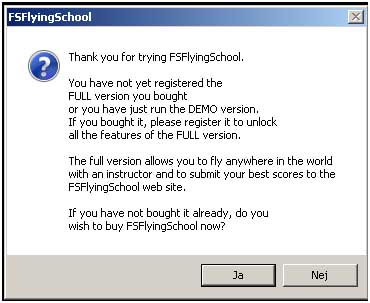
Regards
LjuddoktornWin 7 64-bit, Intel I7 930, DDR3 1600 12GB.
|
|
|
|
|
FSFlyingSchool First Officer
       
Group: Forum Members
Last Login: Saturday, October 17, 2015 11:05:47 PM
Posts: 31,
Visits: 173
|
|
Hello,
I have the same problem with the "overflow" failure.
And I have Win 7 64-bit, FSX Acceleration, Traffic X, Ultimate Terrain Europe, ...
Kind regards
Arndt
|
|
|
|
|

FSFlyingSchool Developer
       
Group: Administrators
Last Login: Wednesday, January 01, 2025 3:02:52 AM
Posts: 5,065,
Visits: 9,201
|
|
| Hi Alnor, Ljuddoktorn and ArndtLaube: We are looking at this - the good news is that there are a whole lot of users of FSFS2011 worldwide already who are having no problems with the sofware - so I expect we'll get this sorted out soon for you. Ljuddoktorn mentioned a Swedish version of Windows. Can you tell me which versions you are using Alnor and ArndtLaube?
Jeff Preston ('Squadron Leader') - FSFlyingSchool Publisher & Lead Developer
FSFlyingSchool 2023 for Microsoft Flight Simulator
FSFlyingSchool 2023 for X-Plane 12 & 11
FS Instant Approach 2023 for X-Plane 12 & 11 (Windows)
FSFlyingSchool PRO 2020 Prepar3D v 5
FSFlyingSchool PRO 2019 FSX, FSX-SE, FS2004
FSFlyingSchool USA for Microsoft Flight Simulator
FS Instant Approach 2019 for X-Plane 11 (Mac)
FS Instant Approach for Microsoft Flight Simulator
FS Instant Help for FSX, FS2004
Winner of 5 consecutive PC Pilot Magazine 'Classic Product' Awards
Fly like the Pros with X-Plane, Flight Simulator and Prepar3D!
If you wish to unsubscribe simply reply to email with the word UNSUBSCRIBE in the SUBJECT line.
|
|
|
|