|
|
|
FSFlyingSchool Pilot
       
Group: Forum Members
Last Login: Wednesday, February 10, 2016 4:58:41 AM
Posts: 6,
Visits: 57
|
|
| HI Iam having alot of trouble running the approach feature,when I put in the Airport I wish to land on I get a box come up to say (could not find the Airport). help Brian thanks
|
|
|
|
|

FSFlyingSchool Developer
       
Group: Administrators
Last Login: Wednesday, January 01, 2025 3:02:52 AM
Posts: 5,065,
Visits: 9,201
|
|
Hi Brian:
Thank you for your interest in our products.
The fastest way to solve this is if you could send us a screen shot of the screen with the problem message on the screen.
To send us a screen shot, press the Print Scrn (print screen) button on your PC keyboard to capture the entire screen and then PASTE that information into an email to
support@FSFlyingSchool.com
To PASTE the screen capture, simply press Ctrl V while typing in the body of an email to us. The email will need to be in HTML format (not plain text).
If you have any problems doing this - you can always just take a picture of the screen with a digital camera and send us that picture. As long as the picture is clear we can use that!
Jeff Preston ('Squadron Leader') - FSFlyingSchool Publisher & Lead Developer
FSFlyingSchool 2023 for Microsoft Flight Simulator
FSFlyingSchool 2023 for X-Plane 12 & 11
FS Instant Approach 2023 for X-Plane 12 & 11 (Windows)
FSFlyingSchool PRO 2020 Prepar3D v 5
FSFlyingSchool PRO 2019 FSX, FSX-SE, FS2004
FSFlyingSchool USA for Microsoft Flight Simulator
FS Instant Approach 2019 for X-Plane 11 (Mac)
FS Instant Approach for Microsoft Flight Simulator
FS Instant Help for FSX, FS2004
Winner of 5 consecutive PC Pilot Magazine 'Classic Product' Awards
Fly like the Pros with X-Plane, Flight Simulator and Prepar3D!
If you wish to unsubscribe simply reply to email with the word UNSUBSCRIBE in the SUBJECT line.
|
|
|
|
|
FSFlyingSchool Pilot
       
Group: Forum Members
Last Login: Wednesday, February 10, 2016 4:58:41 AM
Posts: 6,
Visits: 57
|
|
| Hi I now have FSFS approach working! kind of, It worked the first time I set it up and I landed with the instructors help, it was good,but when I tried again to set up it told me what runway to use but I got no instructor and ever I try I cant get it to work,help boatman
|
|
|
|
|

FSFlyingSchool Developer
       
Group: Administrators
Last Login: Wednesday, January 01, 2025 3:02:52 AM
Posts: 5,065,
Visits: 9,201
|
|
Hi:
Can you please send us a screen shot of the settings screen of the program you are using? (See earlier post above for instructions).
Jeff Preston ('Squadron Leader') - FSFlyingSchool Publisher & Lead Developer
FSFlyingSchool 2023 for Microsoft Flight Simulator
FSFlyingSchool 2023 for X-Plane 12 & 11
FS Instant Approach 2023 for X-Plane 12 & 11 (Windows)
FSFlyingSchool PRO 2020 Prepar3D v 5
FSFlyingSchool PRO 2019 FSX, FSX-SE, FS2004
FSFlyingSchool USA for Microsoft Flight Simulator
FS Instant Approach 2019 for X-Plane 11 (Mac)
FS Instant Approach for Microsoft Flight Simulator
FS Instant Help for FSX, FS2004
Winner of 5 consecutive PC Pilot Magazine 'Classic Product' Awards
Fly like the Pros with X-Plane, Flight Simulator and Prepar3D!
If you wish to unsubscribe simply reply to email with the word UNSUBSCRIBE in the SUBJECT line.
|
|
|
|
|
FSFlyingSchool Pilot
       
Group: Forum Members
Last Login: Wednesday, February 10, 2016 4:58:41 AM
Posts: 6,
Visits: 57
|
|
| Hi Sorry I can not send setting screen shot I am not very good with computers ,it looks ok but for the last line ie Sim is FSX, FSUIPC Version 4.860, Read errors N\A, Time N\A,Runways 54515, FSUIPC Statius N\A I have a registrated copy of FSUIPC loaded boatman
|
|
|
|
|

FSFlyingSchool Developer
       
Group: Administrators
Last Login: Wednesday, January 01, 2025 3:02:52 AM
Posts: 5,065,
Visits: 9,201
|
|
Hi:
I think you are using a version of FSFlyingSchool - can you tell me which version you have?
>> I got no instructor and ever I try I cant get it to work
Can you be more specific about the problem? What was the first, specific, sign of trouble?
Jeff Preston ('Squadron Leader') - FSFlyingSchool Publisher & Lead Developer
FSFlyingSchool 2023 for Microsoft Flight Simulator
FSFlyingSchool 2023 for X-Plane 12 & 11
FS Instant Approach 2023 for X-Plane 12 & 11 (Windows)
FSFlyingSchool PRO 2020 Prepar3D v 5
FSFlyingSchool PRO 2019 FSX, FSX-SE, FS2004
FSFlyingSchool USA for Microsoft Flight Simulator
FS Instant Approach 2019 for X-Plane 11 (Mac)
FS Instant Approach for Microsoft Flight Simulator
FS Instant Help for FSX, FS2004
Winner of 5 consecutive PC Pilot Magazine 'Classic Product' Awards
Fly like the Pros with X-Plane, Flight Simulator and Prepar3D!
If you wish to unsubscribe simply reply to email with the word UNSUBSCRIBE in the SUBJECT line.
|
|
|
|
|
FSFlyingSchool Pilot
       
Group: Forum Members
Last Login: Wednesday, February 10, 2016 4:58:41 AM
Posts: 6,
Visits: 57
|
|
| Hi again I can not see a version on this box just FSFLYING SCHOOL PRO, I purchased from Flightstore. The first trouble I found was it worked the first time I put a flight plan in but the next time I did not get the instructor and still cant, it is the same with the Approach feature. I did notice that when it did work I had fsuipc at the bottom of the set up page but not aney more. boatman
|
|
|
|
|

FSFlyingSchool Developer
       
Group: Administrators
Last Login: Wednesday, January 01, 2025 3:02:52 AM
Posts: 5,065,
Visits: 9,201
|
|
Hi:
There are lots of questions to ask and so a photo of the screen taken with a camera even would be really useful if at all possible.
1. Does our product say "No flight simulator found" at the bottom of its screen?
2. Does FSUIPC appear on the Addons menu in FSX when you are in a plane in FSX?
3. You must get into a plane in FSX before you even start our program - are you doing this?
Jeff Preston ('Squadron Leader') - FSFlyingSchool Publisher & Lead Developer
FSFlyingSchool 2023 for Microsoft Flight Simulator
FSFlyingSchool 2023 for X-Plane 12 & 11
FS Instant Approach 2023 for X-Plane 12 & 11 (Windows)
FSFlyingSchool PRO 2020 Prepar3D v 5
FSFlyingSchool PRO 2019 FSX, FSX-SE, FS2004
FSFlyingSchool USA for Microsoft Flight Simulator
FS Instant Approach 2019 for X-Plane 11 (Mac)
FS Instant Approach for Microsoft Flight Simulator
FS Instant Help for FSX, FS2004
Winner of 5 consecutive PC Pilot Magazine 'Classic Product' Awards
Fly like the Pros with X-Plane, Flight Simulator and Prepar3D!
If you wish to unsubscribe simply reply to email with the word UNSUBSCRIBE in the SUBJECT line.
|
|
|
|
|
FSFlyingSchool Pilot
       
Group: Forum Members
Last Login: Wednesday, February 10, 2016 4:58:41 AM
Posts: 6,
Visits: 57
|
|
| Hi the answers are No 1 no, to No 2 yes and to No 3 yes i am always in the cockpit
|
|
|
|
|

FSFlyingSchool Developer
       
Group: Administrators
Last Login: Wednesday, December 20, 2023 2:22:17 AM
Posts: 340,
Visits: 2,674
|
|
What does our product say at the bottom of its screen when you're using it?
Here's an example of "No flight simulator found":
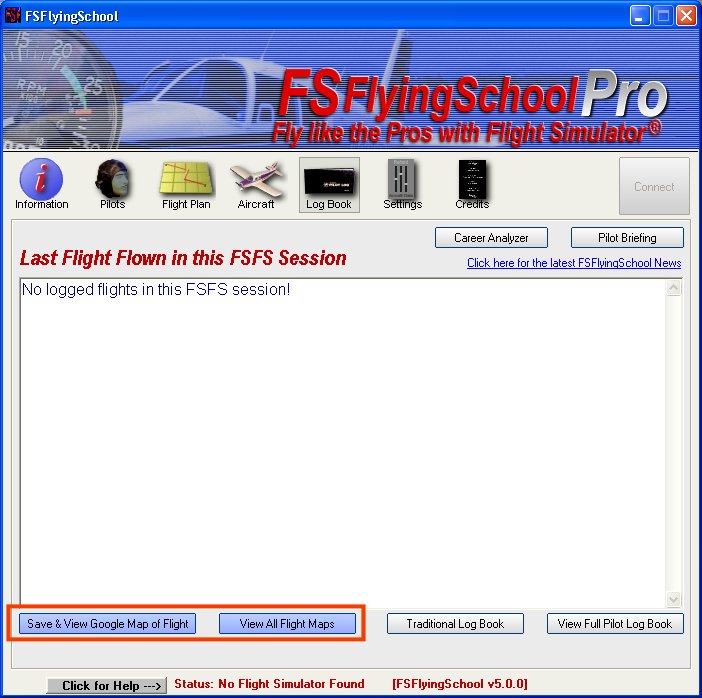
|
|
|
|