|
|
|
FSFlyingSchool Pilot
       
Group: Forum Members
Last Login: Saturday, August 24, 2013 4:02:14 AM
Posts: 6,
Visits: 14
|
|
| Is there any way to remap the mic key to a yoke button in the Voice Command Pack? Many thanks, Mark
|
|
|
|
|

FSFlyingSchool Developer
       
Group: Administrators
Last Login: Wednesday, January 01, 2025 3:02:52 AM
Posts: 5,065,
Visits: 9,201
|
|
Hi Mark:
There is no facility in our own software to remap keys to other hardware, but such functions are often part of the software provided by the maker of the hardware.
Note - this is usually the case if you use the extra software they provide for this, rather than just plug in their device without installing their additional software. 
You will often get a CD with a controller (yoke, joystick, etc), but regardless of that, you can almost always download any controller software they supply with their device from their own website.
So... unlike being able to say "Button 4 means apply the brakes" - which you can do directly in FSX for example, you would need to be able to say "Button 4 means TYPE the number 5 into the keyboard for me".
This is also possible with the paid version of FSUIPC, of which the free version is required to run FSX or FS2004. FSUIPC is a marvellous program  and contains many, many more features - the decision is yours. and contains many, many more features - the decision is yours.
(We receive no compensation from FSUIPC's publisher for sharing this information.)
I hope this helps!
ATTENTION ALL PILOTS!
If you have mapped the mic key to a button on your controller - please share what you did with us here so we can help Mark! 
Jeff Preston ('Squadron Leader') - FSFlyingSchool Publisher & Lead Developer
FSFlyingSchool 2023 for Microsoft Flight Simulator
FSFlyingSchool 2023 for X-Plane 12 & 11
FS Instant Approach 2023 for X-Plane 12 & 11 (Windows)
FSFlyingSchool PRO 2020 Prepar3D v 5
FSFlyingSchool PRO 2019 FSX, FSX-SE, FS2004
FSFlyingSchool USA for Microsoft Flight Simulator
FS Instant Approach 2019 for X-Plane 11 (Mac)
FS Instant Approach for Microsoft Flight Simulator
FS Instant Help for FSX, FS2004
Winner of 5 consecutive PC Pilot Magazine 'Classic Product' Awards
Fly like the Pros with X-Plane, Flight Simulator and Prepar3D!
If you wish to unsubscribe simply reply to email with the word UNSUBSCRIBE in the SUBJECT line.
|
|
|
|
|
FSFlyingSchool Pilot
       
Group: Forum Members
Last Login: Saturday, August 24, 2013 4:02:14 AM
Posts: 6,
Visits: 14
|
|
| Hi, Thanks for the quick reply. I have the Saitek Pro Flight Yoke, so I will look again at their SST software. My Sim budget is blown at the moment, so, if that fails and no one has any other suggestions, I will save up and try the paid version of FSUIPC. Many thanks, Mark
|
|
|
|
|

FSFlyingSchool Developer
       
Group: Administrators
Last Login: Wednesday, January 01, 2025 3:02:52 AM
Posts: 5,065,
Visits: 9,201
|
|
My pleasure! 
Jeff Preston ('Squadron Leader') - FSFlyingSchool Publisher & Lead Developer
FSFlyingSchool 2023 for Microsoft Flight Simulator
FSFlyingSchool 2023 for X-Plane 12 & 11
FS Instant Approach 2023 for X-Plane 12 & 11 (Windows)
FSFlyingSchool PRO 2020 Prepar3D v 5
FSFlyingSchool PRO 2019 FSX, FSX-SE, FS2004
FSFlyingSchool USA for Microsoft Flight Simulator
FS Instant Approach 2019 for X-Plane 11 (Mac)
FS Instant Approach for Microsoft Flight Simulator
FS Instant Help for FSX, FS2004
Winner of 5 consecutive PC Pilot Magazine 'Classic Product' Awards
Fly like the Pros with X-Plane, Flight Simulator and Prepar3D!
If you wish to unsubscribe simply reply to email with the word UNSUBSCRIBE in the SUBJECT line.
|
|
|
|
|
FSFlyingSchool Pilot
       
Group: Forum Members
Last Login: Saturday, August 24, 2013 4:02:14 AM
Posts: 6,
Visits: 14
|
|
| Hi, The Saitek software didn't work for me. I have purchased the FSUIPC full version and entered the key correctly. My next problem may seem a silly one. I don't know how to launch the FSUIPC software. Could you please help. Many thanks, Mark
|
|
|
|
|

FSFlyingSchool Developer
       
Group: Administrators
Last Login: Wednesday, January 01, 2025 3:02:52 AM
Posts: 5,065,
Visits: 9,201
|
|
Hi Mark:
NOTE - this is not required in order to use our products - this is only useful if you have decided to use the OTHER features of FSUIPC...
To launch FSUIPC in order to work with its features...
Launch FSX and get into a plane and then choose "Add-ons" from the menu bar at the top of the screen.
From this menu... choose "FSUIPC..." 
This will open the FSUIPC program dialogue ("screen") and display all its features.
If FSUIPC is not registered (if the pilot is using the free version) there will be a very small number of features shown. 
If FSUIPC is registered (if the pilot is using the paid version) there will be a very large number of features shown. 
That's it!  
Note - I strongly recommend you read the extensive manual which comes with FSUIPC to fully understand the scope and use of the program. It is very powerful, but of course "with power comes responsibility" as the saying goes, and it is possible to use FSUIPC make deep and lasting changes to the way FSX behaves... 
Jeff Preston ('Squadron Leader') - FSFlyingSchool Publisher & Lead Developer
FSFlyingSchool 2023 for Microsoft Flight Simulator
FSFlyingSchool 2023 for X-Plane 12 & 11
FS Instant Approach 2023 for X-Plane 12 & 11 (Windows)
FSFlyingSchool PRO 2020 Prepar3D v 5
FSFlyingSchool PRO 2019 FSX, FSX-SE, FS2004
FSFlyingSchool USA for Microsoft Flight Simulator
FS Instant Approach 2019 for X-Plane 11 (Mac)
FS Instant Approach for Microsoft Flight Simulator
FS Instant Help for FSX, FS2004
Winner of 5 consecutive PC Pilot Magazine 'Classic Product' Awards
Fly like the Pros with X-Plane, Flight Simulator and Prepar3D!
If you wish to unsubscribe simply reply to email with the word UNSUBSCRIBE in the SUBJECT line.
|
|
|
|
|

FSFlyingSchool Training Captain
       
Group: Moderators
Last Login: Tuesday, December 20, 2022 2:42:12 PM
Posts: 1,645,
Visits: 14,276
|
|
In FSX you look at the menu line and choose addons
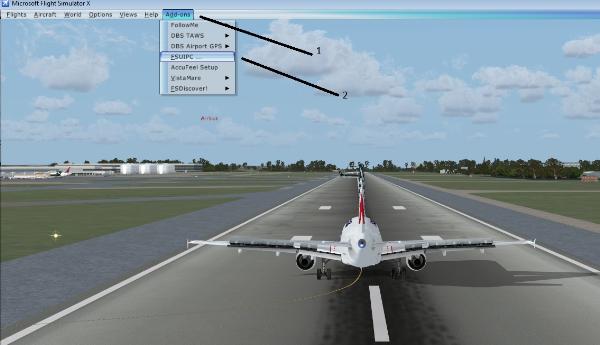
then choose keypresses and go from there... 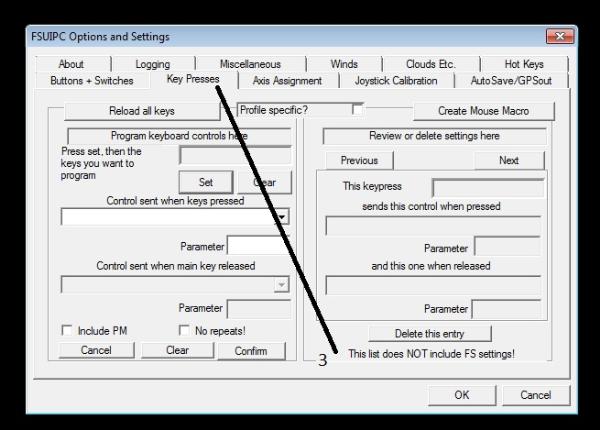
Regards
Ole Andreasen, Denmark
|
|
|
|
|
FSFlyingSchool Pilot
       
Group: Forum Members
Last Login: Saturday, August 24, 2013 4:02:14 AM
Posts: 6,
Visits: 14
|
|
| Talk about fantastic support! It's like having a buddy next to you! So fast, so helpful, thankyou so much! I'll go try to find the manual. At least now, I know where to start. Mark
|
|
|
|
|

FSFlyingSchool Developer
       
Group: Administrators
Last Login: Wednesday, January 01, 2025 3:02:52 AM
Posts: 5,065,
Visits: 9,201
|
|
Thanks Ole!
Jeff Preston ('Squadron Leader') - FSFlyingSchool Publisher & Lead Developer
FSFlyingSchool 2023 for Microsoft Flight Simulator
FSFlyingSchool 2023 for X-Plane 12 & 11
FS Instant Approach 2023 for X-Plane 12 & 11 (Windows)
FSFlyingSchool PRO 2020 Prepar3D v 5
FSFlyingSchool PRO 2019 FSX, FSX-SE, FS2004
FSFlyingSchool USA for Microsoft Flight Simulator
FS Instant Approach 2019 for X-Plane 11 (Mac)
FS Instant Approach for Microsoft Flight Simulator
FS Instant Help for FSX, FS2004
Winner of 5 consecutive PC Pilot Magazine 'Classic Product' Awards
Fly like the Pros with X-Plane, Flight Simulator and Prepar3D!
If you wish to unsubscribe simply reply to email with the word UNSUBSCRIBE in the SUBJECT line.
|
|
|
|
|
FSFlyingSchool Pilot
       
Group: Forum Members
Last Login: Saturday, August 24, 2013 4:02:14 AM
Posts: 6,
Visits: 14
|
|
|
|
|