|
|
|
FSFlyingSchool Pilot
       
Group: Forum Members
Last Login: Monday, February 15, 2010 8:01:37 AM
Posts: 5,
Visits: 14
|
|
I have just installed fSFS'09 it is very clever but at times a little irritating, perhaps someone can help. I have [read about (Edited by Forum Staff)] the following issues, but still need help.
1-When flying with turbulence (like a thunderstorm) Mr. Smith never stops saying, "Easy!!" is there a way of preventing him from saying that. Clearly there is nothing I can do about the turbulence.
2-Even though I filed a VFR flight with the intended destination RWY and loaded it when I began my descent from cruise he never stopped telling me I was below the glide slope. I tried CTRL-SHIFT-Z to get him back to cruise, but as I continued descending he just went back to landing mode and told me a couple of dozen more times that I was below glide slope.
3-When I touched down I was absolutely straddling the centerline and he was telling me I'm way off the centerline??
4-I like doing crosswind landings, it seems that if I crab into the wind instead of side slipping the instructor thinks I'm not in line with the runway is that it?
5-The only way I can start FSFS from my flight is to hit ALT-ENTER which minimizes FSX on the desktop and then I can open and connect FSFS. I then maximize FSX and then hit ALT-ENTER again to get rid of the bars. I have seen screen shots where FSFS is on top of FSX how is this done?
Looking forward to becoming completely familiar with FSFS it is very cool!! Thanks
|
|
|
|
|

FSFlyingSchool Developer
       
Group: Administrators
Last Login: Wednesday, January 01, 2025 3:02:52 AM
Posts: 5,065,
Visits: 9,201
|
|
| Hi - 1-When flying with turbulence (like a thunderstorm) Mr. Smith never stops saying, "Easy!!" is there a way of preventing him from saying that. Clearly there is nothing I can do about the turbulence. The current model used by FSFS is quite basic here - if the plane is experiencing jumps and sudden changes in G forces then the instructor does not like it - you've made her spill her coffee and it's got all over her nice new shirt.  We are looking at ways to allow for the fact that it is turbulent outside, but this is something we plan to put into a future release. We are looking at ways to allow for the fact that it is turbulent outside, but this is something we plan to put into a future release.
2-Even though I filed a VFR flight with the intended destination RWY and loaded it when I began my descent from cruise he never stopped telling me I was below the glide slope. I tried CTRL-SHIFT-Z to get him back to cruise, but as I continued descending he just went back to landing mode and told me a couple of dozen more times that I was below glide slope.
Experienced FSFS users prefer to manually tell the instructor when they are landing - this gives you far more control over the situation.  Try changing the setting in FSFS so that landing mode is not 'auto-detected'. Try changing the setting in FSFS so that landing mode is not 'auto-detected'.
3-When I touched down I was absolutely straddling the centerline and he was telling me I'm way off the centerline??
This can happen if the pilot lands and something has not been set up correctly in FSFS, such as landing without ILS but not landing at the runway chosen at the FSFS flight plan screen, or landing with ILS but at the wrong runway, or having an inaccurate 'NonILS' runway file for that runway (see manual). Does any of this sound like a potential cause? 
4-I like doing crosswind landings, it seems that if I crab into the wind instead of side slipping the instructor thinks I'm not in line with the runway is that it?
There should be no problem either way as long as the approach has been set up correctly. It is essential to understand the difference between the ways that FSFS evaluates an ILS as compared to a non-ILS approach. Too many details to list here - the manual covers this in detail... But here goes anyway... if not ILS make sure you have no ILS signal and NAV1 OBS is dialled to the runway heading and you have your runway chosen in FSFS at the Flight Plan screen. If ILS make sure you have an ILS signal and NAV1 OBS is dialled to the runway heading and you land at the right runway(!) - using a flight plan in FSFS is optional for this type of approach, although always recommended as the instructor can interact with you a lot more.
5-The only way I can start FSFS from my flight is to hit ALT-ENTER which minimizes FSX on the desktop and then I can open and connect FSFS. I then maximize FSX and then hit ALT-ENTER again to get rid of the bars. I have seen screen shots where FSFS is on top of FSX how is this done?
Just run FS in Windowed mode - that is - not full screen. Some folks say this makes your frame rate faster - or slower - but a lot of folks say it makes no difference. Yes - you get a little bit of Windows graphics (the window frame etc) on the screen but it sure makes things easier to control. Looking forward to becoming completely familiar with FSFS it is very cool!! Thanks Thank you for your kind words!  Please let us know how you get on. 
Jeff Preston ('Squadron Leader') - FSFlyingSchool Publisher & Lead Developer
FSFlyingSchool 2023 for Microsoft Flight Simulator
FSFlyingSchool 2023 for X-Plane 12 & 11
FS Instant Approach 2023 for X-Plane 12 & 11 (Windows)
FSFlyingSchool PRO 2020 Prepar3D v 5
FSFlyingSchool PRO 2019 FSX, FSX-SE, FS2004
FSFlyingSchool USA for Microsoft Flight Simulator
FS Instant Approach 2019 for X-Plane 11 (Mac)
FS Instant Approach for Microsoft Flight Simulator
FS Instant Help for FSX, FS2004
Winner of 5 consecutive PC Pilot Magazine 'Classic Product' Awards
Fly like the Pros with X-Plane, Flight Simulator and Prepar3D!
If you wish to unsubscribe simply reply to email with the word UNSUBSCRIBE in the SUBJECT line.
|
|
|
|
|
FSFlyingSchool Training Captain
       
Group: Forum Members
Last Login: Thursday, September 23, 2010 9:11:34 AM
Posts: 168,
Visits: 220
|
|
| Peter, Welcome to the forum! I've used FSFS for 4-5 months now and I've experienced the same things you have. I generally use FSFS when I want to "simulate a flight" and not just tooling around or experimenting. It does take a little getting used to, but I can say that FSFS will improve your sim flying the more you use it. As for items 1 and 2, what SL said: your instructors don't like turbulence and it's best to manually change modes. If your a/c has a g-meter, keep an eye on it. I've found that if I can keep below 2G, my instructor - "Smitty" as I call him - won't complain too much. (I too would like the option to have them ignore the winds dashing the a/c around - maybe one day.) I'm with you on item 3 - there's been many a landing where I would swear on a stack of buttermilk pancakes that my nosewheel hit the centreline only to have Smitty call differently. More often that not though, I know he's generally right on his calls. It's those few "differences of opinion" that I chalk up to either bad parallax on my part or a bad curry on Smitty's....  Crosswind landings I'm still working to better myself with. Crabbing does work although at times I swear Smitty has it in for me. 
I loaded a test flight just now (as a test pilot, I might add) - I'm 15 miles out at WADD on an ILS approach, Nav1's tuned to ILS and everything's fine. I loaded Smitty into my Skyhawk and gave myself a fixed 12kt crosswind. (12kts gives me up to a 10-11 degree crab which is easy enough for me to correct from.) Once I had the glideslope signal, I switched my autopilot to Approach and let it take me to 1000ft - where I switched FSFS to landing mode.  I maintained the heading the autopilot had me on, managed approach speed and flaps not too badly, and lined up with the runway at about 275 ASL and hit the centreline, Smitty graded me properly. (Sometimes I can't steer on the runway worth a hoot; that's another matter.  ) ) 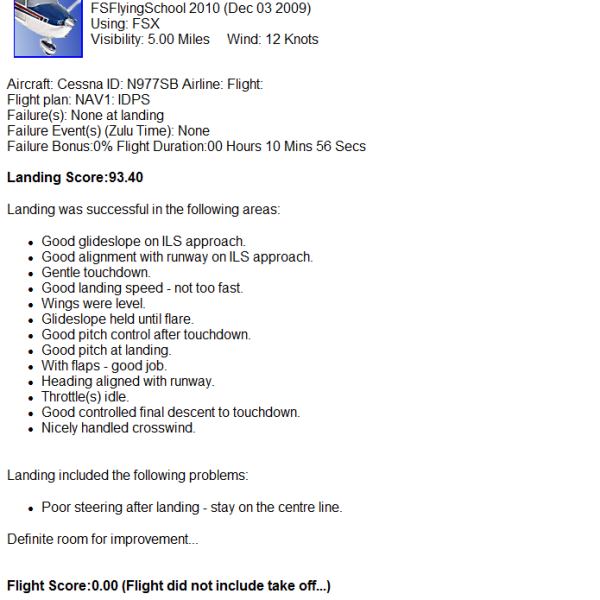
Keep at it, and don't hesitate to visit the FSFS Competitions area of the forum. There's currently a group of us who just finished climbing up the east coast of Austrailia and who are now island hopping through Indonesia on our way to Singapore. Cheers!
- -----
- FS2 v3.0 w/172 Detail - FSX SP2 - CH yoke & pedals - GoFlight / Saitek / MPanel - TrackIR 3 w/VE
- i7-920 airclocked to 166, Vista 64 Prem, GTX 260, 9GB 1300 DRAM, 1TB OS / 200GB s/s FSX drive
"Geronimo"
|
|
|
|
|
FSFlyingSchool Pilot
       
Group: Forum Members
Last Login: Monday, February 15, 2010 8:01:37 AM
Posts: 5,
Visits: 14
|
|
| Thanks for the tips. I have been tinkering and getting more used to it. It does work much better on runways with glide slope and localizer...trouble is I like short fields with difficult approaches in bad weather. I'll definitely use it when flying IFR from tarmac to tarmac with ILS to see if I can up my score. Thanks again for the help...it is a good add on!
|
|
|
|
|
FSFlyingSchool Training Captain
       
Group: Forum Members
Last Login: Thursday, September 23, 2010 9:11:34 AM
Posts: 168,
Visits: 220
|
|
| Peter, Check out the bits on "NonILS files" in your manual. IIRC, on a stock non-ILS approach, FSFS expects you to land centerline at the "end of the runway" - even if that's sometimes rendered impossible by the presence of aeroeatus arborous - the common airplane eating tree found at the end of many FSX runways.  A NonILS file will let you set a landing point that's easier for you to hit. Just visually pick something - a touchdown zone, a tire mark, or a rock on the edge of the runway - then slew or set your a/c at the precise landing point on the runway and follow the steps in your manual. Cheers,
- -----
- FS2 v3.0 w/172 Detail - FSX SP2 - CH yoke & pedals - GoFlight / Saitek / MPanel - TrackIR 3 w/VE
- i7-920 airclocked to 166, Vista 64 Prem, GTX 260, 9GB 1300 DRAM, 1TB OS / 200GB s/s FSX drive
"Geronimo"
|
|
|
|
|

FSFlyingSchool Developer
       
Group: Administrators
Last Login: Wednesday, January 01, 2025 3:02:52 AM
Posts: 5,065,
Visits: 9,201
|
|
Thanks Fenric for giving expert advice to Peter!  Love the pix too!
Jeff Preston ('Squadron Leader') - FSFlyingSchool Publisher & Lead Developer
FSFlyingSchool 2023 for Microsoft Flight Simulator
FSFlyingSchool 2023 for X-Plane 12 & 11
FS Instant Approach 2023 for X-Plane 12 & 11 (Windows)
FSFlyingSchool PRO 2020 Prepar3D v 5
FSFlyingSchool PRO 2019 FSX, FSX-SE, FS2004
FSFlyingSchool USA for Microsoft Flight Simulator
FS Instant Approach 2019 for X-Plane 11 (Mac)
FS Instant Approach for Microsoft Flight Simulator
FS Instant Help for FSX, FS2004
Winner of 5 consecutive PC Pilot Magazine 'Classic Product' Awards
Fly like the Pros with X-Plane, Flight Simulator and Prepar3D!
If you wish to unsubscribe simply reply to email with the word UNSUBSCRIBE in the SUBJECT line.
|
|
|
|
|

FSFlyingSchool Training Captain
       
Group: Forum Members
Last Login: Monday, January 17, 2011 6:45:44 AM
Posts: 649,
Visits: 2,260
|
|
SquadronLeader (1/21/2010)
Hi - 1-When flying with turbulence (like a thunderstorm) Mr. Smith never stops saying, "Easy!!" is there a way of preventing him from saying that. Clearly there is nothing I can do about the turbulence. .  Long Term: The persistant "EASY" should be remedied when fsfs is remodelled to recognise high g loading as a direct result of weather conditions as opposed to pilot input. When/if this is achieved perhaps Smithy could make comment as to the rough weather with a variety of comments played randomly (?) eg "Bl###y weather", "Bit rough, what?", " OOhhhh dear", "I feel a bit sick old boy" etc  Short Term: If it really becomes too annoying rename the "easy" wav ? We just keep making extra work for you S/L --no rest for the wicked  Biggles
|
|
|
|