|
|
|
FSFlyingSchool PPL
       
Group: Forum Members
Last Login: Sunday, May 09, 2010 8:02:44 AM
Posts: 16,
Visits: 38
|
|
Made a FSX flightplan in Greece from LGAV to LGTT passing VOR ATV (114,40). LGTT do not have VOR or ILS. I loaded the plan in FSFS2009 and the prg gave me this message "FSFS2009 runways data not present". Pressing a button I could "Generate runway data for FSX & Quit FSFS".
So I did and started the FSFS2009 again. Loading the same flightplan the situation was unchanged. A few questions here...
1) How long will it take for FSFS2009 to generate the runway data (according to the manual the prg is doing it for the whole world)?
2) In which are these data saved?
3) Do I have to make a special file for this particular airport LGTT?
Hope some of the guru's comes in here and throw some light on this dark path of my knowledge 
/Lars
|
|
|
|
|

FSFlyingSchool Training Captain
       
Group: Moderators
Last Login: Tuesday, December 20, 2022 2:42:12 PM
Posts: 1,645,
Visits: 14,276
|
|
larshgf (2/28/2009)
Made a FSX flightplan in Greece from LGAV to LGTT passing VOR ATV (114,40). LGTT do not have VOR or ILS. I loaded the plan in FSFS2009 and the prg gave me this message "FSFS2009 runways data not present". Pressing a button I could "Generate runway data for FSX & Quit FSFS". So I did and started the FSFS2009 again. Loading the same flightplan the situation was unchanged. A few questions here... 1) How long will it take for FSFS2009 to generate the runway data (according to the manual the prg is doing it for the whole world)? 2) In which are these data saved? 3) Do I have to make a special file for this particular airport LGTT? Hope some of the guru's comes in here and throw some light on this dark path of my knowledge  /Lars Lars. I had problems with generating runway files for FS9. It seemed to be a problem caused by FS9 not being on the same drive as FSFS, but Im sure that the FSFS guys made a patch for that, so that should be long gone. You are using the latest version of FSFS2009 yes? if not then download newest version. you say that you can press a button saying that you can "make rwyfiles for FSX"??? but that wont help you if you are flying with FS9. You must press the make runwayfile for FS9
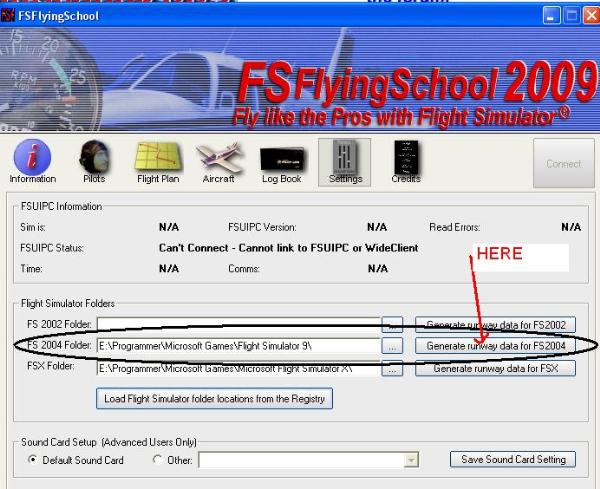
The making runway files is a process that takes several minutes, and creates a few files in your FS directory (about 2 mb) You should be able to follow the process. On your screen it should look like this. 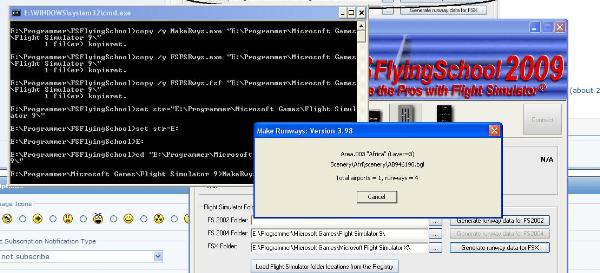
Any recognition???
Regards
Ole Andreasen, Denmark
|
|
|
|
|
FSFlyingSchool PPL
       
Group: Forum Members
Last Login: Sunday, May 09, 2010 8:02:44 AM
Posts: 16,
Visits: 38
|
|
I thought it could be done on the Flightplan page! Now I try the Settings -page and press "Generate runway data for FSX (I'm not using FS9). When I press this button it is greyd out as if it is inactivated but nothing more happens.
Maybe I should try yo uninstall - reinstall FSFS2009???
/Lars 
|
|
|
|
|
FSFlyingSchool PPL
       
Group: Forum Members
Last Login: Sunday, May 09, 2010 8:02:44 AM
Posts: 16,
Visits: 38
|
|
I have tried to uninstall FSFS2009. Then reinstall the prg in another folder (C:\Program Files\FSFlyingSchool). Same problem. Cant find the pilot I created and saved! I guess I should be able to find it in this folder: C:\Program Files\FSFlyingSchool\Pilotroster. The "funny" thing is that the name of the pilot I created is in the list when choosing "Load Pilot" ?!?! I do not understand anything of this. Can it be some kind of a "vista" problem??
/Lars 
|
|
|
|
|

FSFlyingSchool Training Captain
       
Group: Moderators
Last Login: Tuesday, December 20, 2022 2:42:12 PM
Posts: 1,645,
Visits: 14,276
|
|
larshgf (2/28/2009)
I have tried to uninstall FSFS2009. Then reinstall the prg in another folder ( C:\Program Files\FSFlyingSchool). Same problem. Cant find the pilot I created and saved! I guess I should be able to find it in this folder: C:\Program Files\FSFlyingSchool\Pilotroster. The "funny" thing is that the name of the pilot I created is in the list when choosing "Load Pilot" ?!?! I do not understand anything of this. Can it be some kind of a "vista" problem?? /Lars  Oh rats - Vista! Not my favorite program, gotta tell you that. Are you logged in as an administrator? Gotta be. If thats not the problem, I must leave it to the clever guys who made the program. SL pops in here all the time and will help you out.
Regards
Ole Andreasen, Denmark
|
|
|
|
|

FSFlyingSchool Developer
       
Group: Administrators
Last Login: Wednesday, January 01, 2025 3:02:52 AM
Posts: 5,065,
Visits: 9,201
|
|
| Lars: First - before trying anything else - make sure that you are logged in as a user who has Administrator rights when installing or using FSFlyingSchool. Then try to create the runway data again and let us know what happened. As Ole said - it will take around 2 to 10 minutes to create the data.
Jeff Preston ('Squadron Leader') - FSFlyingSchool Publisher & Lead Developer
FSFlyingSchool 2023 for Microsoft Flight Simulator
FSFlyingSchool 2023 for X-Plane 12 & 11
FS Instant Approach 2023 for X-Plane 12 & 11 (Windows)
FSFlyingSchool PRO 2020 Prepar3D v 5
FSFlyingSchool PRO 2019 FSX, FSX-SE, FS2004
FSFlyingSchool USA for Microsoft Flight Simulator
FS Instant Approach 2019 for X-Plane 11 (Mac)
FS Instant Approach for Microsoft Flight Simulator
FS Instant Help for FSX, FS2004
Winner of 5 consecutive PC Pilot Magazine 'Classic Product' Awards
Fly like the Pros with X-Plane, Flight Simulator and Prepar3D!
If you wish to unsubscribe simply reply to email with the word UNSUBSCRIBE in the SUBJECT line.
|
|
|
|