|
|
|

FSFlyingSchool Captain
       
Group: Frequent Flyer
Last Login: Saturday, September 06, 2008 7:02:33 PM
Posts: 52,
Visits: 94
|
|
| SL, or anybody for that matter. I had a slight computer problem this weekend in which I thought I had to redo my whole FSX and the works, but situation sort of aborted. However, I cannot for the life of me figure out how I did this last time, other than SL told me about it in a previous thread and I had no luck finding it. How do you keep FSX from going into pause mode anytime you move out of that window and start up FSFS? SL, you told me once before how to disable it from happening, but I can't figure out how I did it last time....please advice. Thanks, Joe
 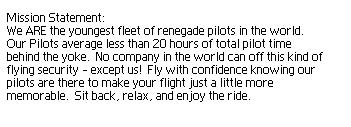 Joe Mini
President/CEO/Chief Pilot for Joe Mini World Wide Tours, LLC
"If we get you to your destination in one piece, it's a miracle" 
Mission Statement: We ARE the youngest fleet of pilots in the world! Our pilots average LESS than 10 hours of total flight experience. No company in the world can offer this kind of flying security. Fly with confidence knowing our pilots are there to make your flight one of the most memorable one ever! Sit back and enjoy the ride. “If we get you to your destination in one piece, it’s a miracle!” ™ Joe Mini World Wide Tours, LLC. |
|
|
|
|
|

FSFlyingSchool Training Captain
       
Group: Moderators
Last Login: Tuesday, December 20, 2022 2:42:12 PM
Posts: 1,645,
Visits: 14,276
|
|
Hi Joe.
You go to "Settings", "General" and then uncheck "pause on task switch"
You can even do it in flight, just press alt, to see the menu bar, hen "options", "settings", "general" and again - uncheck "pause on task switch"
Thats it!
Regards
Ole Andreasen, Denmark
|
|
|
|
|

FSFlyingSchool Captain
       
Group: Frequent Flyer
Last Login: Saturday, September 06, 2008 7:02:33 PM
Posts: 52,
Visits: 94
|
|
Yes, thanks Ole! I kept looking (thinking) in the wrong spot....
 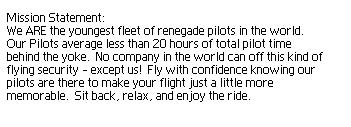 Joe Mini
President/CEO/Chief Pilot for Joe Mini World Wide Tours, LLC
"If we get you to your destination in one piece, it's a miracle" 
Mission Statement: We ARE the youngest fleet of pilots in the world! Our pilots average LESS than 10 hours of total flight experience. No company in the world can offer this kind of flying security. Fly with confidence knowing our pilots are there to make your flight one of the most memorable one ever! Sit back and enjoy the ride. “If we get you to your destination in one piece, it’s a miracle!” ™ Joe Mini World Wide Tours, LLC. |
|
|
|
|
|

FSFlyingSchool Developer
       
Group: Administrators
Last Login: Wednesday, January 01, 2025 3:02:52 AM
Posts: 5,065,
Visits: 9,201
|
|
Thanks for helping Joe, Ole! 
Jeff Preston ('Squadron Leader') - FSFlyingSchool Publisher & Lead Developer
FSFlyingSchool 2023 for Microsoft Flight Simulator
FSFlyingSchool 2023 for X-Plane 12 & 11
FS Instant Approach 2023 for X-Plane 12 & 11 (Windows)
FSFlyingSchool PRO 2020 Prepar3D v 5
FSFlyingSchool PRO 2019 FSX, FSX-SE, FS2004
FSFlyingSchool USA for Microsoft Flight Simulator
FS Instant Approach 2019 for X-Plane 11 (Mac)
FS Instant Approach for Microsoft Flight Simulator
FS Instant Help for FSX, FS2004
Winner of 5 consecutive PC Pilot Magazine 'Classic Product' Awards
Fly like the Pros with X-Plane, Flight Simulator and Prepar3D!
If you wish to unsubscribe simply reply to email with the word UNSUBSCRIBE in the SUBJECT line.
|
|
|
|
|

FSFlyingSchool PPL
       
Group: Forum Members
Last Login: Friday, February 27, 2009 5:12:56 PM
Posts: 27,
Visits: 87
|
|
Joe Mini:
Took me a few minutes to figure that one out.
Couple more items that helped out my in-flight graphics were to
turn off 'Flying Tips' and 'Show Captioning'.
I originally had an issue (as others did/do) with ATC window not showing Pilot responses after a while.
I resolved that by turning down my Scenerey Complexity - 1 notch.
It is possible that Airline Traffic Density could go down a few percentage points instead; but I haven't
tried it.
|
|
|
|
|

FSFlyingSchool Training Captain
       
Group: Moderators
Last Login: Tuesday, December 20, 2022 2:42:12 PM
Posts: 1,645,
Visits: 14,276
|
|
Biggles (8/21/2008)
Couple more items that helped out my in-flight graphics were to
turn off 'Flying Tips' and 'Show Captioning'.
How does it help on the graphics Biggles?
Regards
Ole Andreasen, Denmark
|
|
|
|
|

FSFlyingSchool PPL
       
Group: Forum Members
Last Login: Friday, February 27, 2009 5:12:56 PM
Posts: 27,
Visits: 87
|
|
Ole:
Glad you asked, and some won't experience this issue.
With Captions, Flying Tips enabled, my screen would flash and different areas would go black (especially around any 'lights' - Landing lights, Strobe lights, PAPI lights.... and clouds would go into polygon, with no colour.
This would happen when my mouse hovered over an instrument (compass, attitude, etc) and eventually I
realized/discovered it was the captions/flying tips that was causing it.
Just another case of too much graphics being used (in my particular system setup)
|
|
|
|
|

FSFlyingSchool Training Captain
       
Group: Moderators
Last Login: Tuesday, December 20, 2022 2:42:12 PM
Posts: 1,645,
Visits: 14,276
|
|
I have had the exact same issues, and will try your solution. Thanks. You are a wizard. 
Regards
Ole Andreasen, Denmark
|
|
|
|
|

FSFlyingSchool PPL
       
Group: Forum Members
Last Login: Friday, February 27, 2009 5:12:56 PM
Posts: 27,
Visits: 87
|
|
Ole:
I really hope this does help. FS/x is so graphically dependant that tweaking of settings is mandatory.
(As in Physics (rule #3 ?) "For each Action, there is an equal and opposite Reaction")
So, increasing graphics in one area, reduces graphics in another.
I reduced Water Effects to 'Low 1.x' as it's not as important (to me) as Mesh Complexity of 80% or Texture Resolution of 1m.
Autogen Density of 'Extremely Dense' filled my screen with trees - so I reduced to 'Dense' which is much more realistic and that allowed me to up my Traffic Densities by a few percentage points.
Best regards
|
|
|
|
|

FSFlyingSchool Training Captain
       
Group: Frequent Flyer
Last Login: Friday, January 25, 2013 5:31:09 AM
Posts: 881,
Visits: 1,932
|
|
Biggles (8/21/2008)
Ole:
Glad you asked, and some won't experience this issue.
With Captions, Flying Tips enabled, my screen would flash and different areas would go black (especially around any 'lights' - Landing lights, Strobe lights, PAPI lights.... and clouds would go into polygon, with no colour.
This would happen when my mouse hovered over an instrument (compass, attitude, etc) and eventually I
realized/discovered it was the captions/flying tips that was causing it.
Just another case of too much graphics being used (in my particular system setup)
Biggles, I found the checkbox for tips, but you also mentioned captions....where's that one at or is that also for the tips? It drives me nuts when my screen goes black for just a couple seconds when I move my mouse just a tiny bit. I hope this fixes it... Joe
Joe Mini President/CEO/Chief Pilot for Joe Mini World Wide Tours, LLC.
"If we get you to your destination in one piece, it's a miracle" 
|
|
|
|