|
|
|
FSFlyingSchool Pilot
       
Group: Forum Members
Last Login: Sunday, April 08, 2012 3:44:30 PM
Posts: 5,
Visits: 23
|
|
| when I try to connect my flight/plane to FSF, I receive always a failure message, wich says "Laufzeitfehler `-2147023728 (80070490)` Automatisierungsfehler
Element nicht gefunden" What can I do, to connect and use the program? Sincerely RomSie
|
|
|
|
|

FSFlyingSchool Developer
       
Group: Administrators
Last Login: Wednesday, December 20, 2023 2:22:17 AM
Posts: 340,
Visits: 2,674
|
|
Are you using a registered version of FSFlyingSchool Pro?
Are you using FSFlyingSchool Cockpit for iPhone/Android?
|
|
|
|
|
FSFlyingSchool Pilot
       
Group: Forum Members
Last Login: Sunday, April 08, 2012 3:44:30 PM
Posts: 5,
Visits: 23
|
|
| Yes, I have a registered version of FSF, but I do not use the other cited program. RomSie
|
|
|
|
|

FSFlyingSchool Developer
       
Group: Administrators
Last Login: Wednesday, January 01, 2025 3:02:52 AM
Posts: 5,065,
Visits: 9,201
|
|
Hi -
Can you answer a few support questions first please?
Has any version of FSFS ever worked on your PC? e.g. FSFS Pro v5.1, v5.2, etc
Did the demo work before you registered it?
Which version of FSX are you using?
Which version of Windows do you have?
Jeff Preston ('Squadron Leader') - FSFlyingSchool Publisher & Lead Developer
FSFlyingSchool 2023 for Microsoft Flight Simulator
FSFlyingSchool 2023 for X-Plane 12 & 11
FS Instant Approach 2023 for X-Plane 12 & 11 (Windows)
FSFlyingSchool PRO 2020 Prepar3D v 5
FSFlyingSchool PRO 2019 FSX, FSX-SE, FS2004
FSFlyingSchool USA for Microsoft Flight Simulator
FS Instant Approach 2019 for X-Plane 11 (Mac)
FS Instant Approach for Microsoft Flight Simulator
FS Instant Help for FSX, FS2004
Winner of 5 consecutive PC Pilot Magazine 'Classic Product' Awards
Fly like the Pros with X-Plane, Flight Simulator and Prepar3D!
If you wish to unsubscribe simply reply to email with the word UNSUBSCRIBE in the SUBJECT line.
|
|
|
|
|
FSFlyingSchool Pilot
       
Group: Forum Members
Last Login: Sunday, April 08, 2012 3:44:30 PM
Posts: 5,
Visits: 23
|
|
| Hi to your questions: No, FSFS has not worked anytime on my pc, and also the demo version didn`t work. My FSX-Version is 10.0.61637.0 (2007) with SP 1 My pc-data: CPU Intel(R) corei7 880, 3.07GHz
RAM 8 GB, grafikcard ATI Radeon HD 5700. Thanks for your help. RomSie
|
|
|
|
|

FSFlyingSchool Developer
       
Group: Administrators
Last Login: Wednesday, January 01, 2025 3:02:52 AM
Posts: 5,065,
Visits: 9,201
|
|
Hi -
I see - the demo version did not work.
Do you have any add-on sound equipment such as USB headphones?
Are you running any extra sound related software at the same time?
Have you considered getting a later SP for FSX? (I do not know your setup and am not suggesting this - the decision is yours).
Which version of Windows are you using?
Jeff Preston ('Squadron Leader') - FSFlyingSchool Publisher & Lead Developer
FSFlyingSchool 2023 for Microsoft Flight Simulator
FSFlyingSchool 2023 for X-Plane 12 & 11
FS Instant Approach 2023 for X-Plane 12 & 11 (Windows)
FSFlyingSchool PRO 2020 Prepar3D v 5
FSFlyingSchool PRO 2019 FSX, FSX-SE, FS2004
FSFlyingSchool USA for Microsoft Flight Simulator
FS Instant Approach 2019 for X-Plane 11 (Mac)
FS Instant Approach for Microsoft Flight Simulator
FS Instant Help for FSX, FS2004
Winner of 5 consecutive PC Pilot Magazine 'Classic Product' Awards
Fly like the Pros with X-Plane, Flight Simulator and Prepar3D!
If you wish to unsubscribe simply reply to email with the word UNSUBSCRIBE in the SUBJECT line.
|
|
|
|
|
FSFlyingSchool Pilot
       
Group: Forum Members
Last Login: Sunday, April 08, 2012 3:44:30 PM
Posts: 5,
Visits: 23
|
|
| Hi, Squadron Leader your last questions: 1. yes, I have an USB-headphone on my PC 2. no, I don`t run an extra sound softwarw 3. I`m working with Windows 7 Home Premium with SP 1 on my PC 4. and now I have downlaoded the FSX SP 2 and will install it. And afterwards I hope that I can run FSFS for real without any failure messages Thanks
RomSie
|
|
|
|
|

FSFlyingSchool Developer
       
Group: Administrators
Last Login: Wednesday, January 01, 2025 3:02:52 AM
Posts: 5,065,
Visits: 9,201
|
|
Can you try FSFS but change the settings for the sound card at the setting screen in FSFS if you have more than one sound card listed?
It may work with some but not others.
Also try with your headphones connected and also disconnected.
FSFS has no problem with USB headphones, but the configuration of your equipment has to be exactly correct.
Jeff Preston ('Squadron Leader') - FSFlyingSchool Publisher & Lead Developer
FSFlyingSchool 2023 for Microsoft Flight Simulator
FSFlyingSchool 2023 for X-Plane 12 & 11
FS Instant Approach 2023 for X-Plane 12 & 11 (Windows)
FSFlyingSchool PRO 2020 Prepar3D v 5
FSFlyingSchool PRO 2019 FSX, FSX-SE, FS2004
FSFlyingSchool USA for Microsoft Flight Simulator
FS Instant Approach 2019 for X-Plane 11 (Mac)
FS Instant Approach for Microsoft Flight Simulator
FS Instant Help for FSX, FS2004
Winner of 5 consecutive PC Pilot Magazine 'Classic Product' Awards
Fly like the Pros with X-Plane, Flight Simulator and Prepar3D!
If you wish to unsubscribe simply reply to email with the word UNSUBSCRIBE in the SUBJECT line.
|
|
|
|
|
FSFlyingSchool Pilot
       
Group: Forum Members
Last Login: Sunday, April 08, 2012 3:44:30 PM
Posts: 5,
Visits: 23
|
|
| Hi, Squadron Leader I didn`t found any more audio cards in the setting of FSFS than the default. I have tried also wirh the headphone in and out, but receive always the same message, that I will show you here: 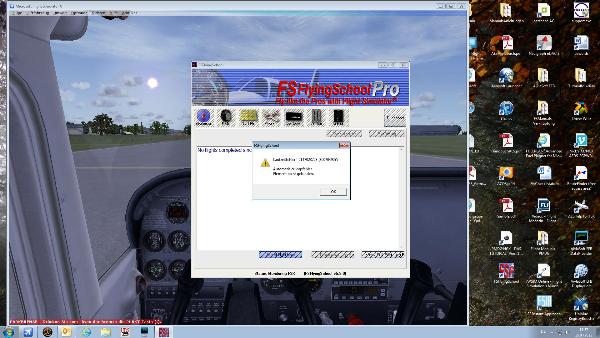
Perhaps, this numbers can you help to tell me, why my FSFS don`t want to work. And you know? Your Addon FS Instant Approach works very well on my PC. Thanks once more. RomSie
|
|
|
|
|

FSFlyingSchool Developer
       
Group: Administrators
Last Login: Wednesday, January 01, 2025 3:02:52 AM
Posts: 5,065,
Visits: 9,201
|
|
Hi RomSie:
Can you please send a full size version of the picture of the screen to
support@fsflyingschool.com
We would like to look at it in detail.
FS Instant Approach is no doubt working fine because it does not use sound on your PC - thanks for trying it! 
We will look at your screen shot (once you send it) and see what we can find for you.
Jeff Preston ('Squadron Leader') - FSFlyingSchool Publisher & Lead Developer
FSFlyingSchool 2023 for Microsoft Flight Simulator
FSFlyingSchool 2023 for X-Plane 12 & 11
FS Instant Approach 2023 for X-Plane 12 & 11 (Windows)
FSFlyingSchool PRO 2020 Prepar3D v 5
FSFlyingSchool PRO 2019 FSX, FSX-SE, FS2004
FSFlyingSchool USA for Microsoft Flight Simulator
FS Instant Approach 2019 for X-Plane 11 (Mac)
FS Instant Approach for Microsoft Flight Simulator
FS Instant Help for FSX, FS2004
Winner of 5 consecutive PC Pilot Magazine 'Classic Product' Awards
Fly like the Pros with X-Plane, Flight Simulator and Prepar3D!
If you wish to unsubscribe simply reply to email with the word UNSUBSCRIBE in the SUBJECT line.
|
|
|
|