|
|
|
FSFlyingSchool Pilot
       
Group: Forum Members
Last Login: Friday, December 11, 2009 2:33:16 PM
Posts: 5,
Visits: 11
|
|
| Hi,new to flight sim and new to FSFS [demo version 2010], have fsx with fsuipc v.4.53. Would like to buy this program to use on hometown airports on long island. Questions. 1] When closing out fsfs, programs tells me pilot data is not saved,how can i save it,if i can in demo. 2] I do not get any flght score only landing score. 3] When i connect to fsfs,with fsx running and on paused, with cessna 172 on the ground in Kenosha,Wisconsin, aircraft profile data does not pick up the cessna, plus do not have any runway data even after generating fsf 2010 runway data, fsfs closes and i start it up again and connect but still no runway data. Any help would be appreciated, Thanks
|
|
|
|
|

FSFlyingSchool Training Captain
       
Group: Moderators
Last Login: Tuesday, December 20, 2022 2:42:12 PM
Posts: 1,645,
Visits: 14,276
|
|
Rocco (12/7/2009)
Hi,new to flight sim and new to FSFS [demo version 2010], have fsx with fsuipc v.4.53. Would like to buy this program to use on hometown airports on long island. Questions. 1] When closing out fsfs, programs tells me pilot data is not saved,how can i save it,if i can in demo. 2] I do not get any flght score only landing score. 3] When i connect to fsfs,with fsx running and on paused, with cessna 172 on the ground in Kenosha,Wisconsin, aircraft profile data does not pick up the cessna, plus do not have any runway data even after generating fsf 2010 runway data, fsfs closes and i start it up again and connect but still no runway data. Any help would be appreciated, Thanks Hello Rocco. New to Flightsim and to FSFS? Well you just found yourself a platform that ROCKS! the combined forces of FSX/2004 and FSFlyingschool are just awesome. Now to your questions. I´ll try to help based on my experience on the matter. 1) Look at this picture. You go to the pilot tab and here you can make your own pilot, and SAVE him/her 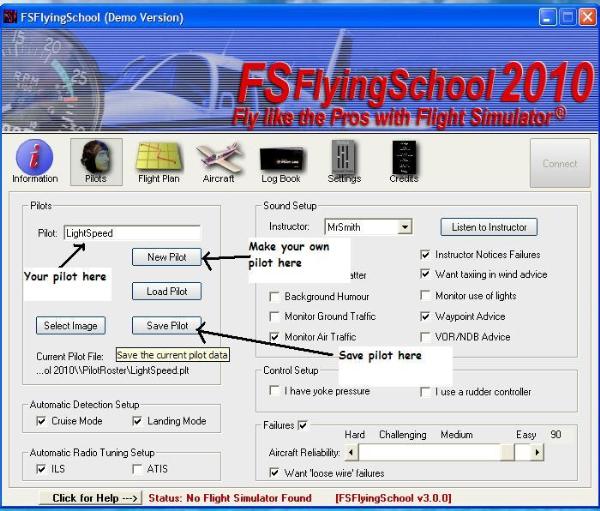
2) There can be two reasons why you dont get a flightscore, only a landing score. Either you connects FSFS while your plane is in the air, (no takeoff) OR you havent ended your flight. Go to the flightplan tab and look here. 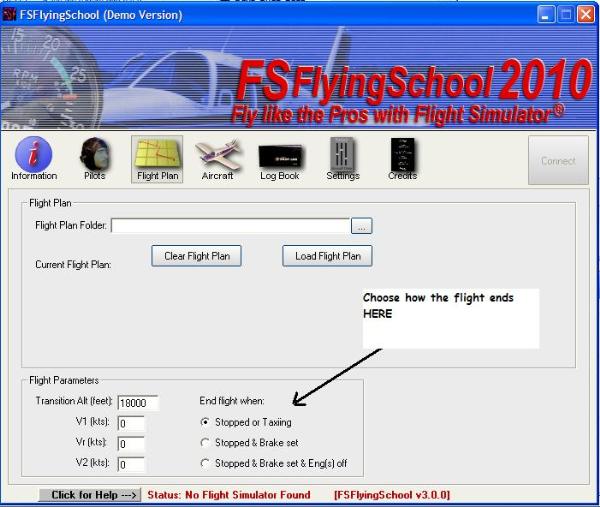
In option one, your flight will end when you are stopped or taxiing, as the bullet suggests. In option two, you have to engage the parkingbrake before getting the flightscore, and in option three.... well as it says. In all three options you will get an oral landingscore, but NO flightscore, until you meet the demands you have chosen in the above setting. 3) I dont know if your chosen airport is within the demo area - see the manual for the area you can fly in, in the demo, but if FSFS closes, it could be the reason. And for runway data. You have to make a flightplan, before you will see any runway data. When you make a flightplan, and go to the flightplan tab you will see something like this. 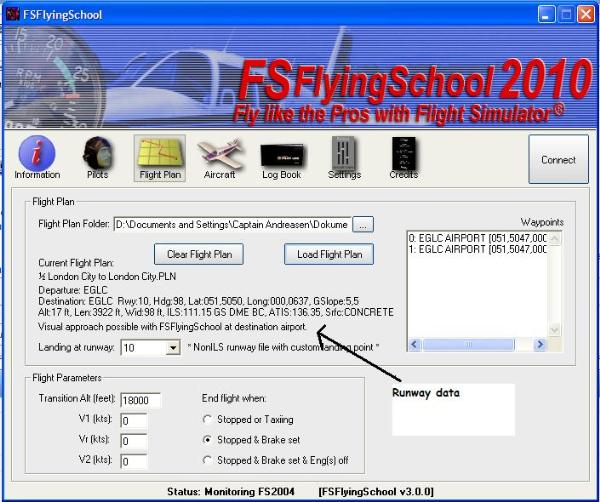
Does this help? If not, then please ask again and we shall try to help you out, and if it helps, then please tell that too.... 
Regards
Ole Andreasen, Denmark
|
|
|
|
|
FSFlyingSchool Pilot
       
Group: Forum Members
Last Login: Friday, December 11, 2009 2:33:16 PM
Posts: 5,
Visits: 11
|
|
| Thanks Ole for the impressive answers [with pictures,nice] 1]yes,now it dont ask me to save, it saves automatically,proably because i never loaded a profile,i loaded a new proflie like you showed and told me to do and no more problems with saving,Thanks! 2] yes,i had stopped and brake set and I never set the brakes,now have it is set on stopped or taxiing,now i get complete score for flight and landing, Thanks! 3]I still have no luck with runway data, i make a flight plan,it comes up with my waypoints,but nothing about runway,must be something i am missing. i appreciate your help anyway.Thanks! Thanks again Ole! Regards,Rocco,long island ,ny
|
|
|
|
|

FSFlyingSchool Developer
       
Group: Administrators
Last Login: Wednesday, January 01, 2025 3:02:52 AM
Posts: 5,065,
Visits: 9,201
|
|
|
|
|
|
FSFlyingSchool Pilot
       
Group: Forum Members
Last Login: Friday, December 11, 2009 2:33:16 PM
Posts: 5,
Visits: 11
|
|
 Hi,SquadronLeader, thanks for helping. First didnt know what screenshot you wanted ,hope this helps. If i hit the[generate runway data....] fsfs closes and when i restart it and load it up for the flight plan still no runways. Did search on your forum for runway data,noticed you told people to look for a file C:\Program Files ......\Runway.Txt, first my fsx is under C:\Program Files(86)\Microsoft Games........, dont know if that makes a difference, plus i never found that file runways.txt. Any help would be appreciated, since i have your ears and eyes,when i get everthing straighten out,will this program evaluate a piper cub landing since it doesnt have any ils equipment. Thanks again. Rocco
|
|
|
|
|

FSFlyingSchool Developer
       
Group: Administrators
Last Login: Wednesday, January 01, 2025 3:02:52 AM
Posts: 5,065,
Visits: 9,201
|
|
| Rocco: Hi again. Firstly - always do everything with FSFS while logged into Windows as an administrator, otherwise Windows security may prevent some things from working correctly. We need to make sure that the FSX folder under the Settings Page in FSFS contains the true path to your installation of FSX.  This would look something close to:
C:\Program Files\Microsoft Games\Microsoft Flight Simulator X\ Please make sure that it does and then try generating the runway data again using the button at the Settings Page. Let me know approximately how long each step of the generation of runway data takes as you watch it on the screen. Overall it should take around 5 to 10 minutes. To answer your question - you can land any powered plane and get a full evaluation.  You have 2 choices - visual approach or ILS approach. All that and lots more explained in the free manual. You have 2 choices - visual approach or ILS approach. All that and lots more explained in the free manual.
Jeff Preston ('Squadron Leader') - FSFlyingSchool Publisher & Lead Developer
FSFlyingSchool 2023 for Microsoft Flight Simulator
FSFlyingSchool 2023 for X-Plane 12 & 11
FS Instant Approach 2023 for X-Plane 12 & 11 (Windows)
FSFlyingSchool PRO 2020 Prepar3D v 5
FSFlyingSchool PRO 2019 FSX, FSX-SE, FS2004
FSFlyingSchool USA for Microsoft Flight Simulator
FS Instant Approach 2019 for X-Plane 11 (Mac)
FS Instant Approach for Microsoft Flight Simulator
FS Instant Help for FSX, FS2004
Winner of 5 consecutive PC Pilot Magazine 'Classic Product' Awards
Fly like the Pros with X-Plane, Flight Simulator and Prepar3D!
If you wish to unsubscribe simply reply to email with the word UNSUBSCRIBE in the SUBJECT line.
|
|
|
|
|
FSFlyingSchool Pilot
       
Group: Forum Members
Last Login: Friday, December 11, 2009 2:33:16 PM
Posts: 5,
Visits: 11
|
|
| Hi, Thanks for trying again , but no luck. Yes i am the administrator, I am the only person assigned to this pc. But, funny you asked. When i right clicked on fsx,says run as administrator, i ran it that way and fsfs did not pick it up as running. When i just normally click icon for fsx ,fsfs picks it up no problem. When i went to setting in fsfs to generate runway data for fsx, a dos screen appears for a millisecond ,cant read what it says or cant pause it,just flicks on and off real super fast. Everything else seems to work find in fsfs,just cant get runways data,which i need. Thanks again ,Rocco 
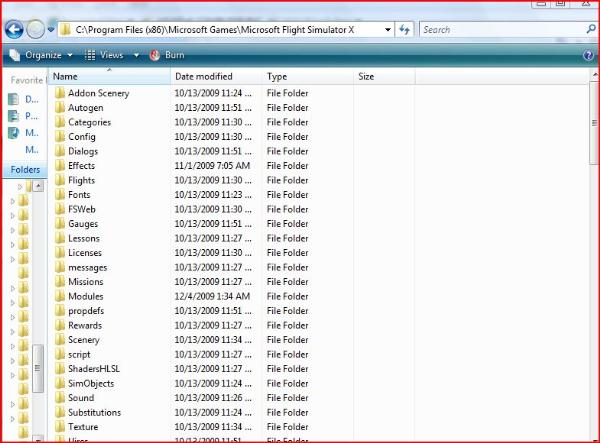
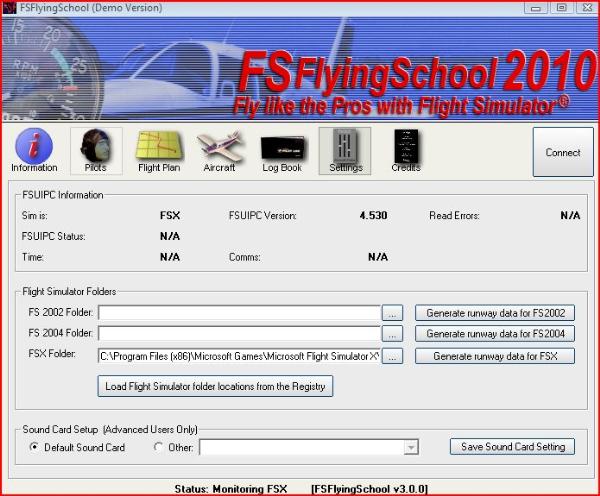
|
|
|
|
|

FSFlyingSchool Developer
       
Group: Administrators
Last Login: Wednesday, January 01, 2025 3:02:52 AM
Posts: 5,065,
Visits: 9,201
|
|
| Rocco: It's a real puzzle as to why this is not working, but we can, in the end, go under the hood  and do this by hand in just a few minutes. and do this by hand in just a few minutes.  Just to be sure - do all this as an administrator. We need the following applications to be placed into your FSX folder. I am sure you know where that is from your forum posts.  They may already be there - if there are not do this... Copy these from the FSFlyingSchool folder into your FSX folder...
MakeRwys.exe (desribed by Windows as an 'application')
FSFSRwys.exe (desribed by Windows as an 'application') Once they are there, go into your FSX folder and launch the application: MakeRwys.exe (desribed by Windows as an 'application')
Let it finish (it should take about 5 mins). Then, launch the application: FSFSRwys.exe (desribed by Windows as an 'application')
Let it finish (it should take about 5 mins).
...at which point you will see several new files including:
FSFSRwys.txt (size approx 3.5MB) That should do it.  Please let me know how you get on.
Jeff Preston ('Squadron Leader') - FSFlyingSchool Publisher & Lead Developer
FSFlyingSchool 2023 for Microsoft Flight Simulator
FSFlyingSchool 2023 for X-Plane 12 & 11
FS Instant Approach 2023 for X-Plane 12 & 11 (Windows)
FSFlyingSchool PRO 2020 Prepar3D v 5
FSFlyingSchool PRO 2019 FSX, FSX-SE, FS2004
FSFlyingSchool USA for Microsoft Flight Simulator
FS Instant Approach 2019 for X-Plane 11 (Mac)
FS Instant Approach for Microsoft Flight Simulator
FS Instant Help for FSX, FS2004
Winner of 5 consecutive PC Pilot Magazine 'Classic Product' Awards
Fly like the Pros with X-Plane, Flight Simulator and Prepar3D!
If you wish to unsubscribe simply reply to email with the word UNSUBSCRIBE in the SUBJECT line.
|
|
|
|
|
FSFlyingSchool Pilot
       
Group: Forum Members
Last Login: Friday, December 11, 2009 2:33:16 PM
Posts: 5,
Visits: 11
|
|
| Hi again Yes ,Victory At Sea,or should i say Victory In The Air. Yes, got my runway data to work the way you showed me. Just going to run the demo for awhile and make myself familiar with the program, yes i know i should read the manuals which i will do and have been doing so. I'm new to flight sims and don't know a victor from a larry.I just fly piper cub and cessna and have to see if that new detail cessna program fits into the equation also. If i do decide to buy your product, I know that i'll have the exceptional support if needed. Thanks,Rocco
|
|
|
|
|

FSFlyingSchool Developer
       
Group: Administrators
Last Login: Wednesday, January 01, 2025 3:02:52 AM
Posts: 5,065,
Visits: 9,201
|
|
| Rocco: Thanks for the kind words  - much appreciated. - much appreciated.  We look forward to having you up there with us in the FSFS skies. 
Jeff Preston ('Squadron Leader') - FSFlyingSchool Publisher & Lead Developer
FSFlyingSchool 2023 for Microsoft Flight Simulator
FSFlyingSchool 2023 for X-Plane 12 & 11
FS Instant Approach 2023 for X-Plane 12 & 11 (Windows)
FSFlyingSchool PRO 2020 Prepar3D v 5
FSFlyingSchool PRO 2019 FSX, FSX-SE, FS2004
FSFlyingSchool USA for Microsoft Flight Simulator
FS Instant Approach 2019 for X-Plane 11 (Mac)
FS Instant Approach for Microsoft Flight Simulator
FS Instant Help for FSX, FS2004
Winner of 5 consecutive PC Pilot Magazine 'Classic Product' Awards
Fly like the Pros with X-Plane, Flight Simulator and Prepar3D!
If you wish to unsubscribe simply reply to email with the word UNSUBSCRIBE in the SUBJECT line.
|
|
|
|