|
|
|
FSFlyingSchool Pilot
       
Group: Forum Members
Last Login: Friday, December 11, 2009 6:10:16 AM
Posts: 2,
Visits: 4
|
|
Hi everybody,
I recently installed the demo for FS FLying SChool, which seems to be just what I'm looking for, however after installing it, something has happened to FSX's ability to switch to another program. Specifically, if I press Alt+Tab to go to the Windows desktop,m I cannot go back to FSX - I tried clicking FSX on the taskbar, pressing Alt+Tab again etc. I even tried just windowing the FSX window (Alt+Enter), but even so, once it is windowed it can;t go back to full screen.
This whole problem is somehow related to FSFS, because it appeared riht after installing the demo. When I uninstalled the demo, FSX could switch windows again like before.
Can anyone help? Anticipated thanks!
|
|
|
|
|

FSFlyingSchool Developer
       
Group: Administrators
Last Login: Wednesday, January 01, 2025 3:02:52 AM
Posts: 5,065,
Visits: 9,201
|
|
| Hi there - Thanks for your interest in FSFS! Sorry to hear about this issue - FSX can be a tricky to get back into after exiting it, but I am pretty sure that we have never had a case where it was not possible at all and so... The issue as relates to FSFS is that with FSFS running at the same time as FSX, FSX can take some effort to get back into after switching out of it, but FSFS will not affect FSX when FSFS is not running. Different folks have come up with different solutions based on their experiences with the FSX and FSFS combination and I certainly invite others to contribute their ideas to this forum topic! As you have said, you've already tried a lot of combinations. I will suggest... Try changing the option in FSX so that it is or is not paused on switching the task - this can have an effect. Try running FSX in Windowed or full screen mode before the switch takes place. Try right clicking on FSX on the task bar and then left clicking on it - this can make a difference. Also - sometimes is takes a few (5?) seconds for FSX to switch back, so give it time to react to the last click or command. Try these and please let us know how you get on. 
Jeff Preston ('Squadron Leader') - FSFlyingSchool Publisher & Lead Developer
FSFlyingSchool 2023 for Microsoft Flight Simulator
FSFlyingSchool 2023 for X-Plane 12 & 11
FS Instant Approach 2023 for X-Plane 12 & 11 (Windows)
FSFlyingSchool PRO 2020 Prepar3D v 5
FSFlyingSchool PRO 2019 FSX, FSX-SE, FS2004
FSFlyingSchool USA for Microsoft Flight Simulator
FS Instant Approach 2019 for X-Plane 11 (Mac)
FS Instant Approach for Microsoft Flight Simulator
FS Instant Help for FSX, FS2004
Winner of 5 consecutive PC Pilot Magazine 'Classic Product' Awards
Fly like the Pros with X-Plane, Flight Simulator and Prepar3D!
If you wish to unsubscribe simply reply to email with the word UNSUBSCRIBE in the SUBJECT line.
|
|
|
|
|
FSFlyingSchool Pilot
       
Group: Forum Members
Last Login: Friday, December 11, 2009 6:10:16 AM
Posts: 2,
Visits: 4
|
|
| Hi, and thanks for your reply! I should mention that I had already tried just running FSX (FSFS not running) and switching with Alt+Tab, and once I was back to the desktop I could not switch back to FSX. Of course, if FSFS is also running, the same happens. As it stands right now on my computer, FSFS has to be uninstalled in order for the problem to go away. I installed/uninstalled FSFS quite a few times to make sure that this is indeed the factor that's causing the problem, and unfortunately it seems to be. Later edit: OK I installed FSFS again, and unfortunately nothing worked: I tried switching with the pause both and off, windowed mode (alt enter) makes FSX crash (black window which cannot recover to a normal window), right + left clicking on FSX in the taskbar does nothing, and I gave it enough time to come back and it did not. This seems to be a tough one to crack, I appreciate your patience in assisting with this!
|
|
|
|
|

FSFlyingSchool Developer
       
Group: Administrators
Last Login: Wednesday, January 01, 2025 3:02:52 AM
Posts: 5,065,
Visits: 9,201
|
|
| Are you running both programs as an administrator? Doubt if this applies here but it can be the source of all kinds of problems if you're not running both programs as an administrator.
Jeff Preston ('Squadron Leader') - FSFlyingSchool Publisher & Lead Developer
FSFlyingSchool 2023 for Microsoft Flight Simulator
FSFlyingSchool 2023 for X-Plane 12 & 11
FS Instant Approach 2023 for X-Plane 12 & 11 (Windows)
FSFlyingSchool PRO 2020 Prepar3D v 5
FSFlyingSchool PRO 2019 FSX, FSX-SE, FS2004
FSFlyingSchool USA for Microsoft Flight Simulator
FS Instant Approach 2019 for X-Plane 11 (Mac)
FS Instant Approach for Microsoft Flight Simulator
FS Instant Help for FSX, FS2004
Winner of 5 consecutive PC Pilot Magazine 'Classic Product' Awards
Fly like the Pros with X-Plane, Flight Simulator and Prepar3D!
If you wish to unsubscribe simply reply to email with the word UNSUBSCRIBE in the SUBJECT line.
|
|
|
|
|

FSFlyingSchool Training Captain
       
Group: Moderators
Last Login: Tuesday, December 20, 2022 2:42:12 PM
Posts: 1,645,
Visits: 14,276
|
|
SquadronLeader (12/10/2009)
I certainly invite others to contribute their ideas to this forum topic!
I have a suggestion for the switching back and forth between programs. I fly FSX in a maxed out windowed mode.
I have put icons for both FSX and FSFS on my taskbar, and this way its easy to switch back and forth, by simply clicking on the icons on the taskbar.
Some say that using windowed mode will increase framerates a little, some say the opposite, but I have notised no difference what so ever.
Regards
Ole Andreasen, Denmark
|
|
|
|
|

FSFlyingSchool Developer
       
Group: Administrators
Last Login: Wednesday, January 01, 2025 3:02:52 AM
Posts: 5,065,
Visits: 9,201
|
|
Thanks Ole - sounds like a good method!  LT - can you try this too (with permanent Quick Launch icons on your taskbar)? 
Jeff Preston ('Squadron Leader') - FSFlyingSchool Publisher & Lead Developer
FSFlyingSchool 2023 for Microsoft Flight Simulator
FSFlyingSchool 2023 for X-Plane 12 & 11
FS Instant Approach 2023 for X-Plane 12 & 11 (Windows)
FSFlyingSchool PRO 2020 Prepar3D v 5
FSFlyingSchool PRO 2019 FSX, FSX-SE, FS2004
FSFlyingSchool USA for Microsoft Flight Simulator
FS Instant Approach 2019 for X-Plane 11 (Mac)
FS Instant Approach for Microsoft Flight Simulator
FS Instant Help for FSX, FS2004
Winner of 5 consecutive PC Pilot Magazine 'Classic Product' Awards
Fly like the Pros with X-Plane, Flight Simulator and Prepar3D!
If you wish to unsubscribe simply reply to email with the word UNSUBSCRIBE in the SUBJECT line.
|
|
|
|
|

FSFlyingSchool Training Captain
       
Group: Moderators
Last Login: Tuesday, December 20, 2022 2:42:12 PM
Posts: 1,645,
Visits: 14,276
|
|
| Of course its just when you start the programs you use the quick-launch buttons (1) when opened, Windows puts another icon on the taskbar for you to bring it up again (2) The rest of the session you use those (I didnt open FSX in the pic, but you get the picture - no pun intended  ) ) As shown here  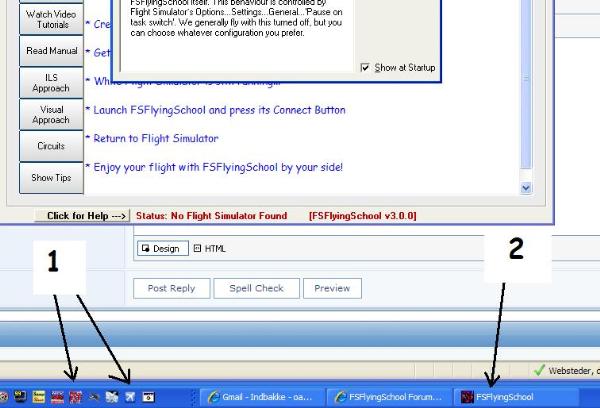
Regards
Ole Andreasen, Denmark
|
|
|
|