|
|
|

FSFlyingSchool Developer
       
Group: Administrators
Last Login: Wednesday, January 01, 2025 3:02:52 AM
Posts: 5,065,
Visits: 9,201
|
|
(Added by SL based on an email with "SK") I've been trying for at least a month (intermittently) to affect the integration of FSX and laceName w:st="on">FlightlaceName> laceType w:st="on">SchoollaceType>. I've followed the directions to the "T". Still no "connection". I have bought and installed the subject software. I've not been successful in getting it and my FSX to work together. FS keeps telling me it cannot find FSX. Yes, I have FSX up and running. I did confirm FSUIPC is installed but went ahead and downloaded it just in case. It is becoming frustrating. Any recommendations/questions/etc are welcome. SK ===================== S. K. Thanks for purchasing FSFlyingSchool. Sorry to hear about the problem - we've never had to give up on an installation and I am sure we can get this resolved. The most common reason would be that FSUIPC, which is the link between FSX and FSFS, is not functioning correctly. A: Appears to be true from my observations. I'll start with some questions - I will assume nothing as that's the best way: 1. Does FSUIPC appear on the add-ons menu in FSX? A: YES! 2. Did you have FSUIPC installed before you installed FSFS? A: YES 3. Have you used FSUIPC successfully with any other software or used its own functions (we are trying to establish that it is working properly)? A: Not that I'm aware of. The target PC is used strictly for Flight Simulator with Combat FS and FSX installed. 4. Which version of FSUIPC is installed on the PC (check this from inside FSX)? A: First it was installed when I installed FSFS. Then it was suggested that I download it so FSUIPC 4.07 was downloaded from www.schiratti.com/dowson.html. 5. The best method is to start FSX, get your plane ready on the runway and only then launch FSFS - it should not be running at all before this point. Once it has been launched, press the connect button. At this point - what happens? A: Nothing! The connect button is always gray. 6. Does the screen display an error message or a message relating to a problem? If so - what does it say? A: Cannot find FSX! Let's start with these and go from there! Squadron Leader ============ SK Thanks for the input. Some more questions: 1. FSFlyingSchool cannot install FSUIPC for FSX (FSUIPC version 4.xxx) itself. It can install FSUIPC 3.xxxx for FS2004. You mention that "it was installed when I installed FSFS. " Do you have FS2004 installed on the same PC? (This is fine, but we need to know.) 2. You mention that you downloaded FSUIPC 4.07 - can you confirm whether the version you downloaded was then installed by you? 3. Please get your plane ready to fly and only then launch FSFS, go to the Settings Page and press connect. (I understand this will fail). At that point, please take a screen shot of the entire screen. We'll get there! Squadron Leader ============================= Thanks for the very quick response. I am confident that we will get to a resolution. I am in the software business (distributor/marketing) and understand the need for the deductive troubleshooting. It'll be tomorrow before I can provide answers to your suggestions. Will try your suggestions when I get home tonight. Sincerely, S.K.
Jeff Preston ('Squadron Leader') - FSFlyingSchool Publisher & Lead Developer
FSFlyingSchool 2023 for Microsoft Flight Simulator
FSFlyingSchool 2023 for X-Plane 12 & 11
FS Instant Approach 2023 for X-Plane 12 & 11 (Windows)
FSFlyingSchool PRO 2020 Prepar3D v 5
FSFlyingSchool PRO 2019 FSX, FSX-SE, FS2004
FSFlyingSchool USA for Microsoft Flight Simulator
FS Instant Approach 2019 for X-Plane 11 (Mac)
FS Instant Approach for Microsoft Flight Simulator
FS Instant Help for FSX, FS2004
Winner of 5 consecutive PC Pilot Magazine 'Classic Product' Awards
Fly like the Pros with X-Plane, Flight Simulator and Prepar3D!
If you wish to unsubscribe simply reply to email with the word UNSUBSCRIBE in the SUBJECT line.
|
|
|
|
|

FSFlyingSchool Training Captain
       
Group: Moderators
Last Login: Tuesday, December 20, 2022 2:42:12 PM
Posts: 1,645,
Visits: 14,276
|
|
| Sorry to intrude, I haven´t seen the entire email between you two, but I just coulden´t see one thing, so I ask.. Do you have FSX on your FSFS FS-list as shown below? 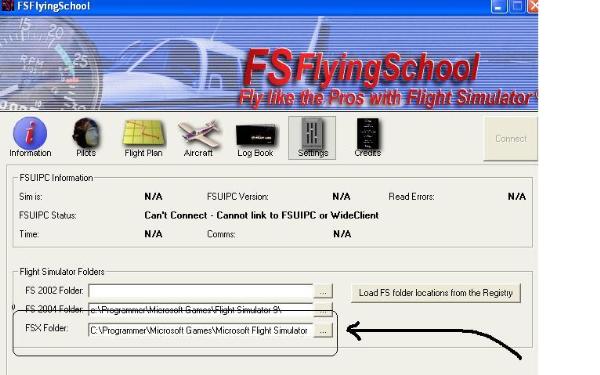
Maybe a silly Question, but sometimes it´s the little things....
Regards
Ole Andreasen, Denmark
|
|
|
|
|

FSFlyingSchool Developer
       
Group: Administrators
Last Login: Wednesday, January 01, 2025 3:02:52 AM
Posts: 5,065,
Visits: 9,201
|
|
You go ahead Ole - all input is welcome - I can easily miss something!  In this particular case, I just heard from the user and the problem has been solved (yay!)  as follows: as follows: ======== Well the forum worked. Indirectly but it worked. After going through the process with you some of the "fog" parted and I realized that I had violated the main troubleshooting dictum. So last night I started at the beginning of loading Flight School and FSUIPC. Realized that I could not confirm the completeness of my efforts. So uninstalled and reinstalled and "voila". FSFS now works. Thanks for your patient assistance. Sincerely,
S.K.
Jeff Preston ('Squadron Leader') - FSFlyingSchool Publisher & Lead Developer
FSFlyingSchool 2023 for Microsoft Flight Simulator
FSFlyingSchool 2023 for X-Plane 12 & 11
FS Instant Approach 2023 for X-Plane 12 & 11 (Windows)
FSFlyingSchool PRO 2020 Prepar3D v 5
FSFlyingSchool PRO 2019 FSX, FSX-SE, FS2004
FSFlyingSchool USA for Microsoft Flight Simulator
FS Instant Approach 2019 for X-Plane 11 (Mac)
FS Instant Approach for Microsoft Flight Simulator
FS Instant Help for FSX, FS2004
Winner of 5 consecutive PC Pilot Magazine 'Classic Product' Awards
Fly like the Pros with X-Plane, Flight Simulator and Prepar3D!
If you wish to unsubscribe simply reply to email with the word UNSUBSCRIBE in the SUBJECT line.
|
|
|
|
|

FSFlyingSchool Training Captain
       
Group: Moderators
Last Login: Tuesday, December 20, 2022 2:42:12 PM
Posts: 1,645,
Visits: 14,276
|
|
So another happy FSFS pilot. Ain´t that great! 
Regards
Ole Andreasen, Denmark
|
|
|
|
|

FSFlyingSchool Developer
       
Group: Administrators
Last Login: Wednesday, January 01, 2025 3:02:52 AM
Posts: 5,065,
Visits: 9,201
|
|
It's what we like to see!
Jeff Preston ('Squadron Leader') - FSFlyingSchool Publisher & Lead Developer
FSFlyingSchool 2023 for Microsoft Flight Simulator
FSFlyingSchool 2023 for X-Plane 12 & 11
FS Instant Approach 2023 for X-Plane 12 & 11 (Windows)
FSFlyingSchool PRO 2020 Prepar3D v 5
FSFlyingSchool PRO 2019 FSX, FSX-SE, FS2004
FSFlyingSchool USA for Microsoft Flight Simulator
FS Instant Approach 2019 for X-Plane 11 (Mac)
FS Instant Approach for Microsoft Flight Simulator
FS Instant Help for FSX, FS2004
Winner of 5 consecutive PC Pilot Magazine 'Classic Product' Awards
Fly like the Pros with X-Plane, Flight Simulator and Prepar3D!
If you wish to unsubscribe simply reply to email with the word UNSUBSCRIBE in the SUBJECT line.
|
|
|
|