|
|
|

FSFlyingSchool Developer
       
Group: Administrators
Last Login: Wednesday, January 01, 2025 3:02:52 AM
Posts: 5,065,
Visits: 9,201
|
|
Just a quick tip on forum use.  If you want to put an image into your post...  ...put your cursor where you want the image... ...click on the insert image button which appears in the buttons section above the post you are writing. 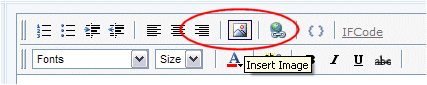
then use the browse button to find a file on your hard disk or type a web address after the "http://" in the other text field. 
When ready, click the Add Image button. All done!    So - let's see some pictures! 
Jeff Preston ('Squadron Leader') - FSFlyingSchool Publisher & Lead Developer
FSFlyingSchool 2023 for Microsoft Flight Simulator
FSFlyingSchool 2023 for X-Plane 12 & 11
FS Instant Approach 2023 for X-Plane 12 & 11 (Windows)
FSFlyingSchool PRO 2020 Prepar3D v 5
FSFlyingSchool PRO 2019 FSX, FSX-SE, FS2004
FSFlyingSchool USA for Microsoft Flight Simulator
FS Instant Approach 2019 for X-Plane 11 (Mac)
FS Instant Approach for Microsoft Flight Simulator
FS Instant Help for FSX, FS2004
Winner of 5 consecutive PC Pilot Magazine 'Classic Product' Awards
Fly like the Pros with X-Plane, Flight Simulator and Prepar3D!
If you wish to unsubscribe simply reply to email with the word UNSUBSCRIBE in the SUBJECT line.
|
|
|
|
|

FSFlyingSchool Training Captain
       
Group: Moderators
Last Login: Tuesday, December 20, 2022 2:42:12 PM
Posts: 1,645,
Visits: 14,276
|
|
| TADAAAA! 
Got it. Thing is, I use Firefox for browsing, and when pressing the insert image button in Firefox, the dialog box looked like this: 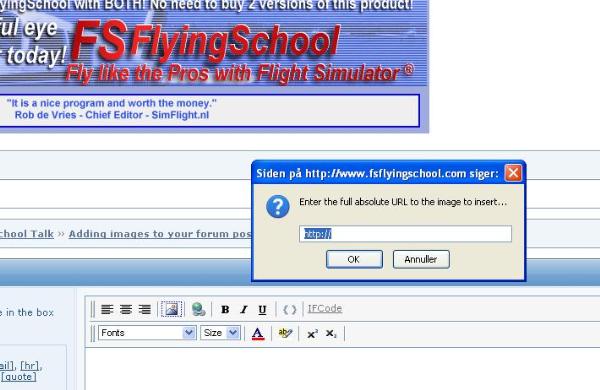
As you can see, there is no possibility to upload from my harddisk, only URL´s. That is why I couldn´t figure it out. When using IE it is a piece of cake.  Thank you once again SL, for setting me straight.
Regards
Ole Andreasen, Denmark
|
|
|
|