|
|
|
FSFlyingSchool Pilot
       
Group: Forum Members
Last Login: Friday, June 18, 2021 10:34:55 PM
Posts: 2,
Visits: 6
|
|
Hello, when starting the FSFyying2020 program the screen to set the airport to land does not appear, it remains blank
Airports screen does not appear
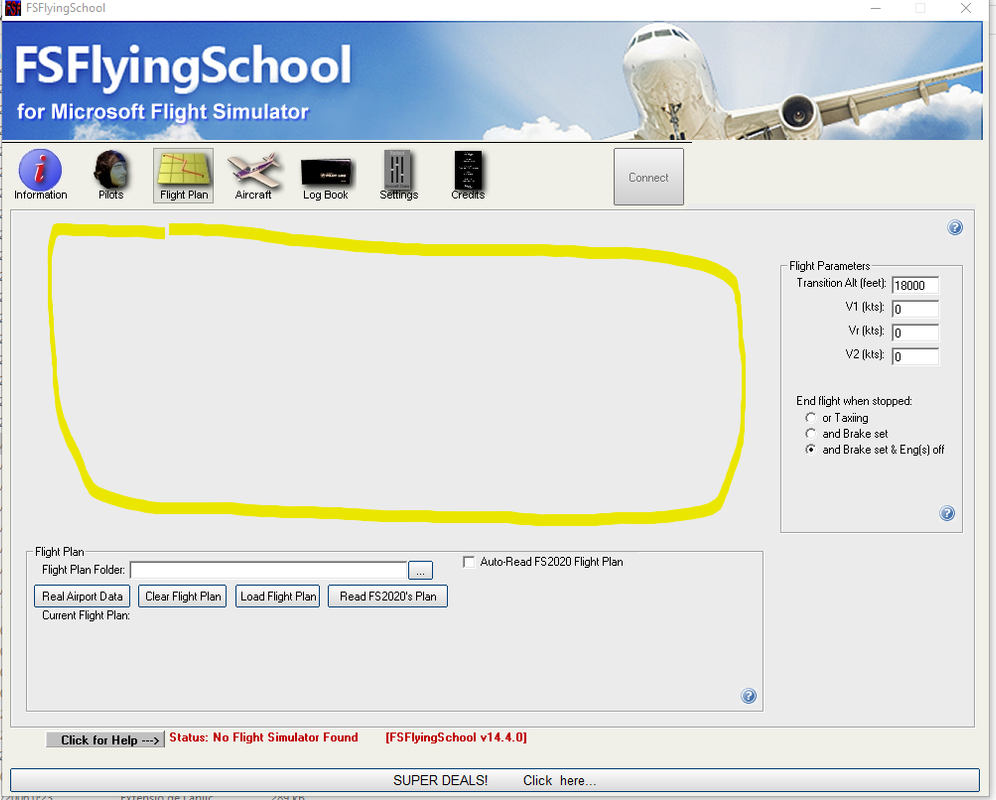
Sorry for my english
|
|
|
|
|

FSFlyingSchool Developer
       
Group: Administrators
Last Login: Wednesday, January 01, 2025 3:02:52 AM
Posts: 5,065,
Visits: 9,201
|
|
Hi kikono:
Glad to help!
That area of the screen FSFlyingSchool for Microsoft Flight Simulator 2020 is always blank and will be used for future features.
You can tell the instructor where you are going by loading a flight plan - with the controls at the bottom of the screen.
Please note that there are full details in the manual which accompanies FSFlyingSchool for Microsoft Flight Simulator 2020.
Please let me know how you get on and if you have any questions. 
Have a great week of flights!
Jeff Preston ('Squadron Leader') - FSFlyingSchool Publisher & Lead Developer
FSFlyingSchool 2023 for Microsoft Flight Simulator
FSFlyingSchool 2023 for X-Plane 12 & 11
FS Instant Approach 2023 for X-Plane 12 & 11 (Windows)
FSFlyingSchool PRO 2020 Prepar3D v 5
FSFlyingSchool PRO 2019 FSX, FSX-SE, FS2004
FSFlyingSchool USA for Microsoft Flight Simulator
FS Instant Approach 2019 for X-Plane 11 (Mac)
FS Instant Approach for Microsoft Flight Simulator
FS Instant Help for FSX, FS2004
Winner of 5 consecutive PC Pilot Magazine 'Classic Product' Awards
Fly like the Pros with X-Plane, Flight Simulator and Prepar3D!
If you wish to unsubscribe simply reply to email with the word UNSUBSCRIBE in the SUBJECT line.
|
|
|
|
|
FSFlyingSchool Pilot
       
Group: Forum Members
Last Login: Friday, June 18, 2021 10:34:55 PM
Posts: 2,
Visits: 6
|
|
Hello, thank you very much, I thought it was like the one on fsx - Thanks and sorry for the inconvenience.
Greetings.
|
|
|
|