|
|
|

FSFlyingSchool Training Captain
       
Group: Frequent Flyer
Last Login: Friday, January 25, 2013 5:31:09 AM
Posts: 881,
Visits: 1,932
|
|
| SquadronLeader, Hey, I do have a couple questions. I had something happen that made me scratch my head. I used the uninstall icon within the FSFlyingSchool, and while it removed almost everything exept for 1 file and it left the folder itself on C:\drive. I wish I would have saved it for a screen print. I thought it was odd, because I thought it would have removed everything? Secondly, how do remove or uninstall, first of all the FSUIPC files, and secondly how to remove everything from the FSFlyingSchool. I'm wondering is scraggler stuff is hanging around? I guess I'm asking how do you suggest I get rid of all my files to start from scratch....? Thirdly, when I get to the part when installing the FSUIPC software and in particular the screen asking to register, how do you by-pass it? Just hit the cancel button? I will get my screen prints for you after each install to help troubleshoot. I don't think I've used Paint very much but I'll figure it out, or get my kids to help me out. I'm assuming there's a way to crop what you want because I've got a 24" widescreen monitor. Thanks, Joe
Joe MiniPresident/CEO/Chief Pilot for Joe Mini World Wide Tours, LLC.
"If we get you to your destination in one piece, it's a miracle" 
|
|
|
|
|

FSFlyingSchool Developer
       
Group: Administrators
Last Login: Wednesday, January 01, 2025 3:02:52 AM
Posts: 5,065,
Visits: 9,201
|
|
JoeMini (6/27/2008)
SquadronLeader, Hey, I do have a couple questions. I had something happen that made me scratch my head. I used the uninstall icon within the FSFlyingSchool, and while it removed almost everything exept for 1 file and it left the folder itself on C:\drive. I wish I would have saved it for a screen print. I thought it was odd, because I thought it would have removed everything? Depending on circumstances, the uninstall process can leave behind what is essentially data which was modified since installation. This would be data such as your registration data, pilot files and settings.ini. This is nothing to be concerned with but I appreciate you mentioning it. Secondly, how do remove or uninstall, first of all the FSUIPC files, and secondly how to remove everything from the FSFlyingSchool. I'm wondering is scraggler stuff is hanging around? I guess I'm asking how do you suggest I get rid of all my files to start from scratch....? You can certainly delete the folder into which FSFlyingSchool was installed and that will take care of that. You'd lose any data there though, such as the files I mentioned above. Of course if you've had trouble getting it up and running you won't have anything worth keeping. FSUIPC version 4.xxxx (for FSX) is a different matter. I don't see an uninstall program for it and it is deeply integrated with FSX. I'd prefer not to mess with that unless we have to. You can disable it, dead for ever, by deleting FSUIPC4.DLL from the FSX modules folder. Thirdly, when I get to the part when installing the FSUIPC software and in particular the screen asking to register, how do you by-pass it? Just hit the cancel button? Yes - hit cancel. I will get my screen prints for you after each install to help troubleshoot. I don't think I've used Paint very much but I'll figure it out, or get my kids to help me out. I'm assuming there's a way to crop what you want because I've got a 24" widescreen monitor. You can open PAINT and then PASTE the screenshot into it - then just save the image you are looking at as a JPEG (JPG) file. Screen size will not be a problem. Thanks, Joe
Jeff Preston ('Squadron Leader') - FSFlyingSchool Publisher & Lead Developer
FSFlyingSchool 2023 for Microsoft Flight Simulator
FSFlyingSchool 2023 for X-Plane 12 & 11
FS Instant Approach 2023 for X-Plane 12 & 11 (Windows)
FSFlyingSchool PRO 2020 Prepar3D v 5
FSFlyingSchool PRO 2019 FSX, FSX-SE, FS2004
FSFlyingSchool USA for Microsoft Flight Simulator
FS Instant Approach 2019 for X-Plane 11 (Mac)
FS Instant Approach for Microsoft Flight Simulator
FS Instant Help for FSX, FS2004
Winner of 5 consecutive PC Pilot Magazine 'Classic Product' Awards
Fly like the Pros with X-Plane, Flight Simulator and Prepar3D!
If you wish to unsubscribe simply reply to email with the word UNSUBSCRIBE in the SUBJECT line.
|
|
|
|
|

FSFlyingSchool Training Captain
       
Group: Frequent Flyer
Last Login: Friday, January 25, 2013 5:31:09 AM
Posts: 881,
Visits: 1,932
|
|
| Ok...here we go... 1st Pic - Showing Add-ons 
2nd Pic - Showing Correct Version 4.28 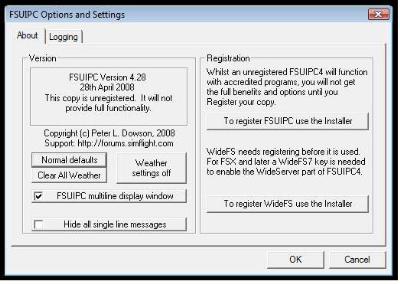
3rd Pic - What's installed in Modules folder. I'm sorry I can't figure out how to make it clearer....I think you can make most of them out, if not I will type what you can't read if need be. 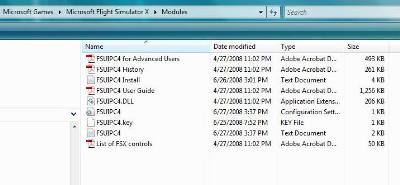
4th Pic - Again sorry for my lack of Paint knowledge, but i think you get the idea. Plane is on runway and I went over to start the FS Flying school and got the dreaded Red message at bottom. 
It says in RED: Status No Flight Simulator Found and to right it says FS flying School version v1.9.2. And as you can sorta tell the Connect is dimmed. 5th Pic - And here's my folder on the C: drive after the software installed. It has the following folders: Aircraft, Locations, NormILS, Pilot Roster, Sound. It has the FlyingSchool application, FSSP manual, FSUIPC.dll, tips, unistall, and WaveExtCtl.dll, but as you can tell I don't have the settings.ini or the *.ini file you have talked about in other threads. 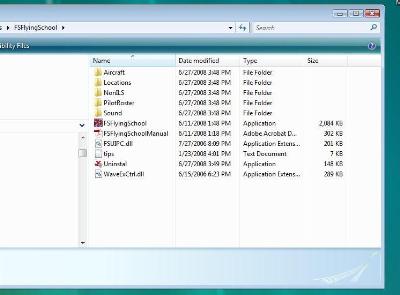
And again, the register had already filled in my previous fields already filled in... If there's anything else you need...let me know and I'll try my best. Joe
Joe MiniPresident/CEO/Chief Pilot for Joe Mini World Wide Tours, LLC.
"If we get you to your destination in one piece, it's a miracle" 
|
|
|
|
|

FSFlyingSchool Developer
       
Group: Administrators
Last Login: Wednesday, January 01, 2025 3:02:52 AM
Posts: 5,065,
Visits: 9,201
|
|
| Joe: You've mentioned in a separate post that you're up and flying now: "by changing my Windows icon to run as administrator and it worked!"    Thanks for sharing this with us - it all adds to the knowledge base.  So... I'll treat this thread as resolved. 
Jeff Preston ('Squadron Leader') - FSFlyingSchool Publisher & Lead Developer
FSFlyingSchool 2023 for Microsoft Flight Simulator
FSFlyingSchool 2023 for X-Plane 12 & 11
FS Instant Approach 2023 for X-Plane 12 & 11 (Windows)
FSFlyingSchool PRO 2020 Prepar3D v 5
FSFlyingSchool PRO 2019 FSX, FSX-SE, FS2004
FSFlyingSchool USA for Microsoft Flight Simulator
FS Instant Approach 2019 for X-Plane 11 (Mac)
FS Instant Approach for Microsoft Flight Simulator
FS Instant Help for FSX, FS2004
Winner of 5 consecutive PC Pilot Magazine 'Classic Product' Awards
Fly like the Pros with X-Plane, Flight Simulator and Prepar3D!
If you wish to unsubscribe simply reply to email with the word UNSUBSCRIBE in the SUBJECT line.
|
|
|
|
|

FSFlyingSchool Training Captain
       
Group: Frequent Flyer
Last Login: Friday, January 25, 2013 5:31:09 AM
Posts: 881,
Visits: 1,932
|
|
| Yes, I would say you can close the case. However, I was thinking this weekend...oh no. I seen where when you are setting up the software to make sure you are an administrator. My logon account has administrator rights so I was wondering if there's something with Vista and your setup program? I'm glad there's this forum to help figure out things with not only your help but others. Glad I read the posting of running the program as an administrator...
Joe MiniPresident/CEO/Chief Pilot for Joe Mini World Wide Tours, LLC.
"If we get you to your destination in one piece, it's a miracle" 
|
|
|
|
|

FSFlyingSchool Developer
       
Group: Administrators
Last Login: Wednesday, January 01, 2025 3:02:52 AM
Posts: 5,065,
Visits: 9,201
|
|
|
|
|