|
|
|
FSFlyingSchool Pilot
       
Group: Forum Members
Last Login: Friday, March 01, 2019 4:02:19 PM
Posts: 2,
Visits: 4
|
|
| Just installed FSFlyingSchool2019. I installed it to a directory in the root of my C: drive. I did not install it into program files. I run the program as administrator. The program connects to X-Plane 11 without any issues. XPUIPC is version 2.0. Before I connect, when I click the "Listen to Instructor" button, I don't hear anything. I enabled the "show captions" options and it does appear that they remarks from the instructor are being triggered, but they do not play out loud. Interestingly, when I enabled the "spoken tips" on the "settings" page, I do hear those sometimes. When I watch the volume mixer in windows, it does look like there is some sound that windows thinks is being output from the FSFlyingSchool application, but I don't hear anything. This is also true when I click the "Listen to instructor" button. I've made exceptions for the entire X-Plane 11 and FSFlyingSchool2019 folder in the default Windows 10 virus protection software. I also tried switching the sound card setup to route specifically to the correct sound device but that also didn't work. Sound is of course working out of the same speakers (headset) for X-Plane 11 at the same time. I'm not sure what else to do here. Any suggestions?
|
|
|
|
|
FSFlyingSchool Pilot
       
Group: Forum Members
Last Login: Friday, March 01, 2019 4:02:19 PM
Posts: 2,
Visits: 4
|
|
| I actually figured it out. For some reason, it works when I plug the same headset into the front audio panel. In windows, this makes it show up as "headphones" instead of "speakers". Unfortunately, my front panel mic doesn't work, so I can't really keep my headset plugged into the front panel. Can anyone think of a way to work around this? Any ideas why it only works through the "headphones" jack? The weirdest thing is that when I do have my headset plugged into rear panel which is "speakers", the interface is getting the sound from the program. I know this because I see the green bar next to the interface jumping when I click "listen to instructor". For some reason, it just won't play an audible sound.
|
|
|
|
|

FSFlyingSchool Developer
       
Group: Administrators
Last Login: Wednesday, December 20, 2023 2:22:17 AM
Posts: 340,
Visits: 2,674
|
|
Can you take a look at the settings tab in FSFlyingSchool. Please list all of the sound cards that are found in the "Other" drop down list in the "Sound Card Setup" section:
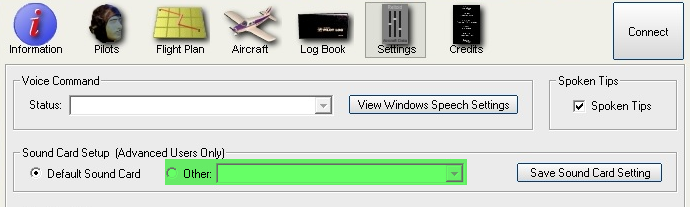
Try changing to another sound card to see if this resolves your sound problem.
|
|
|
|