|
|
|

FSFlyingSchool Developer
       
Group: Administrators
Last Login: Wednesday, January 01, 2025 3:02:52 AM
Posts: 5,065,
Visits: 9,201
|
|
Hi Folks:
Squadron Leader (the publisher)here! 
We've just released our new version of FSFlyingSchool PRO 2015 for FSX/FS2004 AND also FSFlyingSchool PRO 2015 for P3D v2. 
Lots of new features and... owners of any previous version of FSFlyingSchool can upgrade to this latest version at a 50% discount on our web site. 
FSX/FS2004 pilots...
Try a demo today! Free and with no time limit to try the features.
Here's the shop!
P3Dv2 pilots...
Try a demo today! Free and with no time limit to try the features.
Here's the shop!
Here (below) are the new features summarized (taken from the new manual)...
 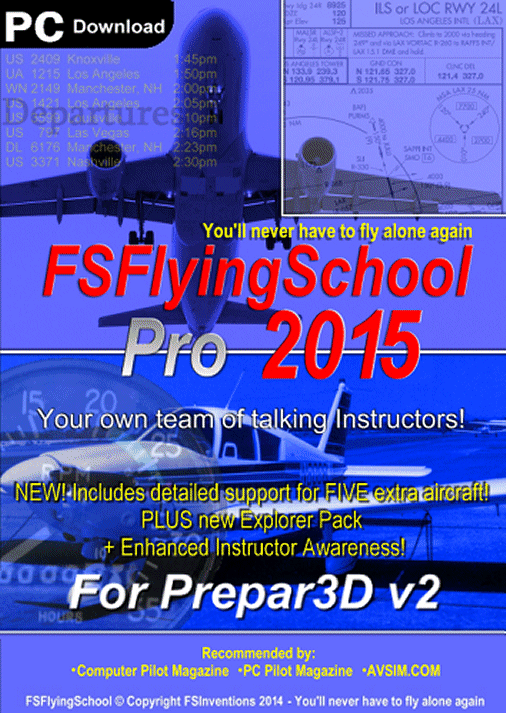
Summary of new features in FSFlyingSchool Pro 2015
Enhanced Instructor Awareness!
Once again, we have made several incremental improvements to FSFlyingSchool, including new areas requiring the pilot's attention.
The ever watchful instructor Mr Smith is looking at each pilot's performance in even greater detail with the arrival of FSFlyingSchool PRO 2015. Here are some of the enhancements:
- If you are about to land but are approaching the runway at excessive speed, Mr Smith will advise that you either do something about slowing down or go around.
- Once you begin your take off run down the runway - get moving! Accelerate! Mr Smith knows the runway behind you is useless.
- If you are coming in to land and you are not heading into the wind, Mr Smith is going to let you know!
- Parking brake applied while moving? Mr Smith will have something to say about that.
- Most larger aircraft use flaps for take off and even if Mr Smith is not directly familiar with the airplane, you'll get a reminder to check its procedures if flaps are not set at take off.
- The autopilot is a very useful tool, but you don't need it for taxiing or at take off and Mr Smith knows this.
- If stationary, engines should be started with the parking brake applied. If not, Mr Smith will give you some advice.
- Ready for take off? ATC is expecting you to get going and so is Mr Smith. Don't just sit there on the runway.
- And more...!
Log Book Screen displayed when flight ends
It's a small thing - but so convenient. When your flight is over, FSFlyingSchool's Log Book Screen is automatically displayed, so you can see at a glance how you performed.
FSFlyingSchool PRO 2014 Bombardier CRJ 700 Detail Pack Included
If you fly a CRJ 700 you will experience a new, rich level of attention to the details of the CRJ 700 and the way it should be flown by you.
The full manual for this new product is installed in the same location as this manual on your PC.
FSFlyingSchool PRO 2014 Boeing 757 Detail Pack included
If you fly a Boeing 757 you will experience a new, rich level of attention to the details of the Boeing 757 and the way it should be flown by you. Get ready to deal with spoilers, autobrake, fuel switches, mode control panel, weight management, autothrottle, speedbrake, thrust reversers, yaw damper, anti-ice and much more.
Works with several Boeing 757s including the excellent Boeing 757 'Freemium' from Just Flight and the excellent Boeing 757 from Quality Wings!
TIP!
If you don't yet have this aircraft - you can download it for free from Just Flight!
Please note that we receive no payment from Just Flight for making this suggestion to you. It's just too good a deal to miss!
Just go to the Just Flight site and search for 757 FREEMIUM.
The full manual for this new detail pack product is installed in the same location as this manual on your PC.
FSFlyingSchool PRO 2014 Douglas DC3 Detail Pack Included
If you fly a DC3 you will experience a new, rich level of attention to the details of the DC3 and the way it should be flown by you. Get ready to deal with carburetor heat, propeller control, cowl flaps, manifold pressure and much more.
Works with several DC3s including the Microsoft DC3 and the excellent DC3 from Just Flight!
Many thanks to Just Flight for their help in the production of this detail pack!
The full manual for this new detail pack product is installed in the same location as this manual on your PC.
FSFlyingSchool PRO 2014 Learjet 45 Detail Pack Included
If you fly a Learjet 45 you will experience a new, rich level of attention to the details of the Learjet 45 and the way it should be flown by you.
The full manual for this new product is installed in the same location as this manual on your PC.
FSFlyingSchool PRO 2014 Beech King Air 350 Detail Pack Included
If you fly a King Air 350 you will experience a new, rich level of attention to the details of the King Air 350 and the way it should be flown by you.
The full manual for this new product is installed in the same location as this manual on your PC.
Extensive tips and ideas added to concluding sections of this manual!
Lots and lots of hints and insider tips on how to get the most from FSFlyingSchool.
Even seasoned FSFlyingSchool pilots can find something new!
FSFlyingSchool PRO 2014 Explorer Pack Included
This exciting new pack contains a set of features that will have you exploring the world in your simulator!
Announce Nearest Airport (automatically)
Turn this on at the Pilots Screen of FSFlyingSchool and let your instructors automatically tell you full details on your nearest airport as you fly over or merely in the vicinity of each one. Reports nearest airport with its ICAO code (e.g. Kilo Lima Alpha X-Ray), bearing, distance, runway length. This works for airports within approximately 35 nautical miles of the airplane.
If you are just flying around for fun and want somewhere "to go" or if you need to get down onto the ground in a hurry, this feature is a winner!
"Specify Airport" Voice Command
Say this command to let your instructor know that you are about to request information on an airport. Your instructor will confirm he/she is waiting with the response "Airport..."
Say the 4 letter airport ICAO code using the phonetic alphabet (e.g. Kilo Lima Alpha X-Ray). If you have announced the code of a valid airport, your instructor will confirm this by replying with its ICAO code, bearing, distance, runway length. This works for airports anywhere in the world. ICAO codes must contain only letters. An incorrect ICAO code gets the response "Negative."
Very useful when used with the Explorer Pack's "Divert to Alternate" command when you want to fly to a specific airport and don't want to return to the FSX flight planner or the FSFlyingSchool flight plan screen. And also for just getting general information! Now you can TELL your instructor where you want to go!
"Divert to Alternate" Voice Command
Simply say this command and your instructor will know that you have changed the FSFlyingSchool flight plan to fly to the last airport you requested information on. This works with any airport the instructor has described to you as a result of any of these commands:
"Nearest Airport?"
"Airport [x] o'clock?"
"Specify Airport"
The instructor will respond with its ICAO code, bearing, distance, runway length. If you have not asked for information on an airport already you will get the response "Negative."
"Next Runway" Voice Command
Simply say this command and your instructor will know that you have changed the FSFlyingSchool flight plan to land at the next (numerically listed) runway at the airport in the flight plan. You can say this several times if you wish in order to find the runway you want. The instructor will respond with details on the newly chosen destination runway. If there is no flight plan in FSFlyingSchool you will get the response "Negative."
Very useful for changing to a better suited runway, especially if just directed to it by ATC.
HAPPY HOLIDAYS!
Jeff Preston ('Squadron Leader') - FSFlyingSchool Publisher & Lead Developer
FSFlyingSchool 2023 for Microsoft Flight Simulator
FSFlyingSchool 2023 for X-Plane 12 & 11
FS Instant Approach 2023 for X-Plane 12 & 11 (Windows)
FSFlyingSchool PRO 2020 Prepar3D v 5
FSFlyingSchool PRO 2019 FSX, FSX-SE, FS2004
FSFlyingSchool USA for Microsoft Flight Simulator
FS Instant Approach 2019 for X-Plane 11 (Mac)
FS Instant Approach for Microsoft Flight Simulator
FS Instant Help for FSX, FS2004
Winner of 5 consecutive PC Pilot Magazine 'Classic Product' Awards
Fly like the Pros with X-Plane, Flight Simulator and Prepar3D!
If you wish to unsubscribe simply reply to email with the word UNSUBSCRIBE in the SUBJECT line.
|
|
|
|
|

FSFlyingSchool Training Captain
       
Group: Moderators
Last Login: Tuesday, December 20, 2022 2:42:12 PM
Posts: 1,645,
Visits: 14,276
|
|
Thank you SL...
Another great product. immersion is getting better and better. FSFlyingSchool is still second to none. Merry Christmas and a Happy New Year to you guys at FSInventions.  

Regards
Ole Andreasen, Denmark
|
|
|
|
|

FSFlyingSchool Developer
       
Group: Administrators
Last Login: Wednesday, January 01, 2025 3:02:52 AM
Posts: 5,065,
Visits: 9,201
|
|
Hi Ole:
Many thanks for your kind words - great to hear you continue to enjoy flying with FSFlyingSchool!

FSFreddie says: Have a great Christmas!
Jeff Preston ('Squadron Leader') - FSFlyingSchool Publisher & Lead Developer
FSFlyingSchool 2023 for Microsoft Flight Simulator
FSFlyingSchool 2023 for X-Plane 12 & 11
FS Instant Approach 2023 for X-Plane 12 & 11 (Windows)
FSFlyingSchool PRO 2020 Prepar3D v 5
FSFlyingSchool PRO 2019 FSX, FSX-SE, FS2004
FSFlyingSchool USA for Microsoft Flight Simulator
FS Instant Approach 2019 for X-Plane 11 (Mac)
FS Instant Approach for Microsoft Flight Simulator
FS Instant Help for FSX, FS2004
Winner of 5 consecutive PC Pilot Magazine 'Classic Product' Awards
Fly like the Pros with X-Plane, Flight Simulator and Prepar3D!
If you wish to unsubscribe simply reply to email with the word UNSUBSCRIBE in the SUBJECT line.
|
|
|
|