|
|
|
FSFlyingSchool Pilot
       
Group: Forum Members
Last Login: Thursday, July 15, 2010 5:46:16 PM
Posts: 5,
Visits: 21
|
|
| Hello all, I am a new user of FSFS and am having trouble connecting. I fly in full window screen and when I minimize the screen to connect FSFS I can't get back to full screen. The cursor just keeps flashing in the area where FS9 should be. I bet it's in my computer but has anyone else had this problem? Also, is there a way to get FSFS in the menu bar at the top of the FS9 screen? Thank you all. Mike
|
|
|
|
|

FSFlyingSchool Developer
       
Group: Administrators
Last Login: Wednesday, January 01, 2025 3:02:52 AM
Posts: 5,065,
Visits: 9,201
|
|
maverick (7/7/2008)
Hello all, I am a new user of FSFS and am having trouble connecting. I fly in full window screen and when I minimize the screen to connect FSFS I can't get back to full screen. The cursor just keeps flashing in the area where FS9 should be. I bet it's in my computer but has anyone else had this problem? We find that the best way to switch from FS9 to FSFS is to use
Alt Tab
to switch to the next Windows Task (application) and then you can return to FS9 by pressing
Alt Tab
Does this help? If not - note that clicking on the FS9 item on the Windows Task Bar may also produce different results - try that too. Let us know how you get on.
Also, is there a way to get FSFS in the menu bar at the top of the FS9 screen? Thank you all. FSFS runs as a completely separate program from FS and therefore does not appear on the menu bar in any version of FS. Having said this - it is only necessary to switch to FSFS to launch and connect, after which you don't need to look at it until the flight is over. Mike
Jeff Preston ('Squadron Leader') - FSFlyingSchool Publisher & Lead Developer
FSFlyingSchool 2023 for Microsoft Flight Simulator
FSFlyingSchool 2023 for X-Plane 12 & 11
FS Instant Approach 2023 for X-Plane 12 & 11 (Windows)
FSFlyingSchool PRO 2020 Prepar3D v 5
FSFlyingSchool PRO 2019 FSX, FSX-SE, FS2004
FSFlyingSchool USA for Microsoft Flight Simulator
FS Instant Approach 2019 for X-Plane 11 (Mac)
FS Instant Approach for Microsoft Flight Simulator
FS Instant Help for FSX, FS2004
Winner of 5 consecutive PC Pilot Magazine 'Classic Product' Awards
Fly like the Pros with X-Plane, Flight Simulator and Prepar3D!
If you wish to unsubscribe simply reply to email with the word UNSUBSCRIBE in the SUBJECT line.
|
|
|
|
|
FSFlyingSchool Pilot
       
Group: Forum Members
Last Login: Thursday, July 15, 2010 5:46:16 PM
Posts: 5,
Visits: 21
|
|
| Thanks SL. I'll try Alt Tab and go from there and let you know. Mike
|
|
|
|
|
FSFlyingSchool Pilot
       
Group: Forum Members
Last Login: Monday, December 02, 2013 6:50:23 AM
Posts: 2,
Visits: 5
|
|
Hi -
I just purchased and loaded Flight School Pro 2013. I also just purchased and loaded the registered version of FSUIPC3, for FS9.
Flight School can't find FS9.
I'm sitting in the default C-172 on the runway at Meigs. When I start Flight School, I get this:
"Status: No Flight Simulator Found"
"FSUIPC Status: Can't Connect - IPC timed out all retries"
I checked the path to the FS9 program in Flight School - it's correct.
What do I need to do?
Thanks,
McIlrath
|
|
|
|
|

FSFlyingSchool Developer
       
Group: Administrators
Last Login: Wednesday, January 01, 2025 3:02:52 AM
Posts: 5,065,
Visits: 9,201
|
|
Hi Mc:
Thanks for your email and your interest in our products!
Rest assured that we publish a fine product and support it well.
FSFS has won 4 PC Pilot Magazine Classic Product Awards and is used by thousands of real and simulator pilots worldwide.
Let's do this...
1. Please check that FSUIPC appears at the modules menu of FS2004 when you are in a plane. Please select it and look at its menus to be sure they are at least there and functioning.
2. Make sure that the file FSUIPC.DLL appears in the MODULES folder inside your installation of FS2004.
3. You must be sure that the same user installed FS2004, FSUIPC and FSFS.
4. Finally - when running FSFS, you must always launch as an administrator or Windows may prevent operations such as saving your own data to your PC.
To do this just right click on the icon which launches FSFS and choose "Run as Administrator" - you can also indicate that this is a permanent choice in the "Properties" of the icon - accessed by a right click - in the "Advanced" button on the "Shortcut" tab.
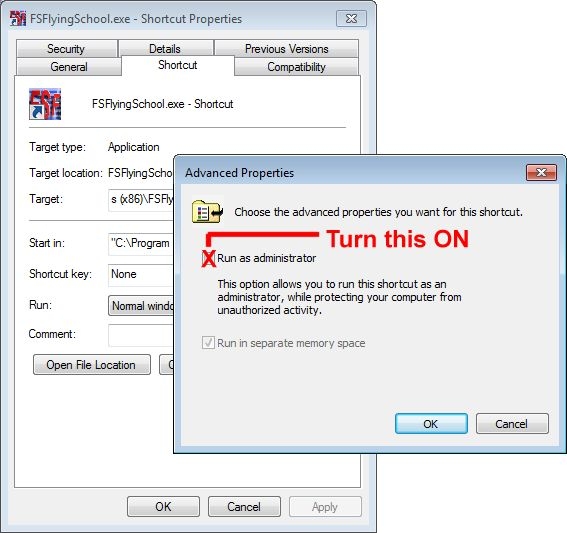
Finally - this is the procedure you must use to run the FSFS program...
. Quit all programs.
. Launch FS2004.
. Get into the cockpit of a plane. Do not quit FS2004.
. Return to Windows desktop and launch FSFlyingSchool program.
. Press connect in FSFlyingSchool.
. Press ALT TAB to switch back to the FS2004 program - which is still running.
. If FS2004 is 'paused' press P in FS2004 to 'un-pause' it.
. Go flying in FS2004 with FSFlyingSchool!
Note - some folks prefer to run FS2004 in "Windowed" mode so it is easier to see which programs are running. You can move in and out of this mode by pressing ALT ENTER while in the cockpit in FS2004.
Please let me know how you get on.
Jeff Preston ('Squadron Leader') - FSFlyingSchool Publisher & Lead Developer
FSFlyingSchool 2023 for Microsoft Flight Simulator
FSFlyingSchool 2023 for X-Plane 12 & 11
FS Instant Approach 2023 for X-Plane 12 & 11 (Windows)
FSFlyingSchool PRO 2020 Prepar3D v 5
FSFlyingSchool PRO 2019 FSX, FSX-SE, FS2004
FSFlyingSchool USA for Microsoft Flight Simulator
FS Instant Approach 2019 for X-Plane 11 (Mac)
FS Instant Approach for Microsoft Flight Simulator
FS Instant Help for FSX, FS2004
Winner of 5 consecutive PC Pilot Magazine 'Classic Product' Awards
Fly like the Pros with X-Plane, Flight Simulator and Prepar3D!
If you wish to unsubscribe simply reply to email with the word UNSUBSCRIBE in the SUBJECT line.
|
|
|
|
|
FSFlyingSchool Pilot
       
Group: Forum Members
Last Login: Monday, December 02, 2013 6:50:23 AM
Posts: 2,
Visits: 5
|
|
Thank you, Squadron Leader - "run as administrator" did it!
mcilrath happy and out.
|
|
|
|
|

FSFlyingSchool Developer
       
Group: Administrators
Last Login: Wednesday, January 01, 2025 3:02:52 AM
Posts: 5,065,
Visits: 9,201
|
|
Hi Mc:
Excellent result!
Happy landings! 
Jeff Preston ('Squadron Leader') - FSFlyingSchool Publisher & Lead Developer
FSFlyingSchool 2023 for Microsoft Flight Simulator
FSFlyingSchool 2023 for X-Plane 12 & 11
FS Instant Approach 2023 for X-Plane 12 & 11 (Windows)
FSFlyingSchool PRO 2020 Prepar3D v 5
FSFlyingSchool PRO 2019 FSX, FSX-SE, FS2004
FSFlyingSchool USA for Microsoft Flight Simulator
FS Instant Approach 2019 for X-Plane 11 (Mac)
FS Instant Approach for Microsoft Flight Simulator
FS Instant Help for FSX, FS2004
Winner of 5 consecutive PC Pilot Magazine 'Classic Product' Awards
Fly like the Pros with X-Plane, Flight Simulator and Prepar3D!
If you wish to unsubscribe simply reply to email with the word UNSUBSCRIBE in the SUBJECT line.
|
|
|
|