|
|
|
FSFlyingSchool Pilot
       
Group: Forum Members
Last Login: Wednesday, May 21, 2008 6:47:37 PM
Posts: 2,
Visits: 10
|
|
| Hi, I recently upgraded to the latest verion of the product, which until then had been working fine, I now get the following error, (see image), and the app will not start 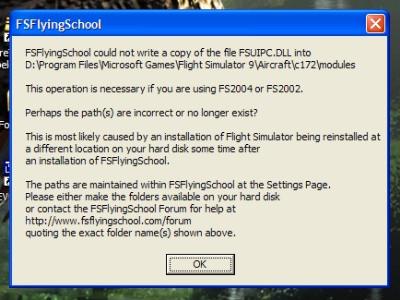
Any help would be appreciated cheers Dave
|
|
|
|
|

FSFlyingSchool Developer
       
Group: Administrators
Last Login: Wednesday, January 01, 2025 3:02:52 AM
Posts: 5,065,
Visits: 9,201
|
|
| Dave: Thanks for the screenshot of the problem - this always leads to a faster solution. From what we can see, the problem appears to be caused by the path pointing to the location of FS2004 on your system, in the information which FSFlyingSchool stores and is using. To solve this please tell us the full paths of FS2004 (if you have it) and of FSX (if you have it) on your system. We will take it from there. Also - if you can, please send us the file: settings.ini from your FSFlyingSchool folder. If you used the default options, this will be in this folder:
C:\Program Files\FSFlyingSchool You can send the file to us via the forum or via email to info@fsflyingschool.com Then we'll get you up and running!
Jeff Preston ('Squadron Leader') - FSFlyingSchool Publisher & Lead Developer
FSFlyingSchool 2023 for Microsoft Flight Simulator
FSFlyingSchool 2023 for X-Plane 12 & 11
FS Instant Approach 2023 for X-Plane 12 & 11 (Windows)
FSFlyingSchool PRO 2020 Prepar3D v 5
FSFlyingSchool PRO 2019 FSX, FSX-SE, FS2004
FSFlyingSchool USA for Microsoft Flight Simulator
FS Instant Approach 2019 for X-Plane 11 (Mac)
FS Instant Approach for Microsoft Flight Simulator
FS Instant Help for FSX, FS2004
Winner of 5 consecutive PC Pilot Magazine 'Classic Product' Awards
Fly like the Pros with X-Plane, Flight Simulator and Prepar3D!
If you wish to unsubscribe simply reply to email with the word UNSUBSCRIBE in the SUBJECT line.
|
|
|
|
|
FSFlyingSchool Pilot
       
Group: Forum Members
Last Login: Wednesday, May 21, 2008 6:47:37 PM
Posts: 2,
Visits: 10
|
|
| Hi, I'll get that info to you ASAP, thanks for the prompt reply Dave
|
|
|
|
|

FSFlyingSchool Developer
       
Group: Administrators
Last Login: Wednesday, January 01, 2025 3:02:52 AM
Posts: 5,065,
Visits: 9,201
|
|
| Dave: Many thanks for the update and for your data (emailed outside the forum). Glad you have it working now! Excellent news.  Quite how this FS2004=D:\Program Files\Microsoft Games\Flight Simulator 9\Aircraft\c172\ got into the data I am not at all sure - will look into it.   Good to hear you are enjoying it - let us know on the forum if you have any requests! 
Jeff Preston ('Squadron Leader') - FSFlyingSchool Publisher & Lead Developer
FSFlyingSchool 2023 for Microsoft Flight Simulator
FSFlyingSchool 2023 for X-Plane 12 & 11
FS Instant Approach 2023 for X-Plane 12 & 11 (Windows)
FSFlyingSchool PRO 2020 Prepar3D v 5
FSFlyingSchool PRO 2019 FSX, FSX-SE, FS2004
FSFlyingSchool USA for Microsoft Flight Simulator
FS Instant Approach 2019 for X-Plane 11 (Mac)
FS Instant Approach for Microsoft Flight Simulator
FS Instant Help for FSX, FS2004
Winner of 5 consecutive PC Pilot Magazine 'Classic Product' Awards
Fly like the Pros with X-Plane, Flight Simulator and Prepar3D!
If you wish to unsubscribe simply reply to email with the word UNSUBSCRIBE in the SUBJECT line.
|
|
|
|