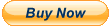| FSFlyingSchool Pro for P3D |
| 'On Approach' allows pilot to configure visibility for approach |
 |
| 'On Approach' function has settings for wind speed and direction |
 |
| 'On Approach' feature that positions your aircraft N miles out from your selected runway |
 |
| 'On Approach' feature allows filtering random runways by ILS or non ILS |
 |
| 'On Approach' allows choice of minimum and maximum elevation of random runway |
 |
| 'On Approach' feature lets user set the same local time of day for each all approaches |
 |
| 'On Approach' allows random runways to be filtered by geographical regions |
 |
| Google Flight Mapping. View a map of your flight route and even share with friends! |
 |
| Built-in Cessna 172 Detail Pack |
 |
| Works with Prepar3d (P3D) |  |
|
Team of 4 talking Flight Instructors
|  |
| Scoring system rates all phases of flight: taxi, take off, cruise, approach, landing & more |  |
| Fly anywhere in the world with an instructor |  |
| Optional Voice Command Pack |
 |
|
It's never been easier to use! You can now land anywhere you like and your instructors will know which runway you have chosen. You do not need to file a flight plan and you do not need to create the runway files that FSFlyingSchool used previously. Just get lined up with a runway ahead of you when you descend in landing mode. The instructor will look ahead, figure which runway you are heading for and announce where you are going to land. Easy!
|  |
|
No need to file a flight plan! Fly any route you wish with full evaluation of your performance.
|  |
|
Instructor knows which runway you are landing at. Even without a flight plan or ILS, and will give advice on how to land.
|  |
|
Instructor knows which runway you are taking off from. Instructor will comment and give advice on the runway you have selected.
|  |
|
No need to land on a fixed point on the runway. Any reasonable landing on a runway will get a reasonable score.
|  |
|
Auto-read P3D's current flight plan. Option so that FlyingSchool will always read P3D's current flight plan when you press the connect button in FSFlyingSchool. This is a great time saver!
|  |
|
Spoken Teaching Tips. Option so that FSFlyingSchool will speak a series of helpful tips when you fly with FSFlyingSchool. Tips are always in the same voice and are clearly different from a normal 'instructor' voice. These tips are like training wheels on a bicycle and are telling you how to use FSFlyingSchool and P3D itself. Once you have got the basics of these operations down, you may wish to turn these basic tips off.
|  |
|
Friendlier scoring system. Rewards all flights which were basically safe - higher scores require plenty of skill. If you can walk away from your landing - you will get a score. If you crash - you will not!
|  |
|
Numerical data added to log book. Shows details of flight performance, such as landing speed, distance from threshold, approach accuracy and more.
|  |
|
Runway length and threshold part of landing evaluation. Landings have never been easier - just land beyond the threshold (even when displaced), on the runway, and not too long, and you'll be looking at great scores.
|  |
|
Airfield cities and facility names added to log book. No longer just the ICAO code - now you get to see your full airfield names.
|  |
| FSFlyingSchool Pro for P3D |
| Unique Career Analyzer graphs over 70 areas of airmanship |  |
| Evaluates landing with or without ILS at any runway in the world |  |
| Automatically creates FSFlyingSchool profile for any powered airplane |  |
| Pilot Briefing Tool analyzes all flights to find patterns of performance which need improvement |  |
| Option to monitor correct use of aircraft lights |  |
| Instructor is aware of and comments on ground traffic |  |
| Instructor is aware of and comments on air traffic |  |
| Instructor optionally advises when the next waypoint in a flight plan is approaching |  |
| Instructor optionally advises which radio to tune for the next NAVAID (Navigation Aid) in the flight plan |  |
| Instructor reports upcoming waypoint ID and type and advises the turn which must be made when it is reached |  |
| Instructor reports reports the ID and type of the NAVAID, how to use its signal, and the course which can be tracked with it |  |
| Instructors now give additional warnings before mistakes are made |  |
| Instructors have many new helpful and entertaining phrases |  |
| Aircraft Failures integrated into scoring |  |
| Option to monitor correct use of aircraft engines |  |
| Engine fires |  |
| Monitors use of emergency communications |  |
| Enhanced Help |  |
| Multiple instructors with different personalities, genders and nationalities |  |
| With single key-press pilot can optionally indicate exact touchdown point on any runway in the world |  |
| Instructor reports runway length, altitude and surface type when on approach |  |
| Instructor optionally tunes NAV1 (Navigation Radio One) to ILS (Instrument Landing System) at destination airport |  |
| Instructor optionally tunes COM2 (Communications Radio Two) to ATIS (Automatic Terminal Information Service) at destination airport |  |
| Instructor reports distance from DME (Distance Measuring Equipment) navigation aid |  |
| Automatically reads the flight plan in use in P3D |  |
| Log Book statistics are totalled for easy review |  |
| Optional Voice Command Pack allows the pilot to talk to the Instructor |  |
| Link to real world airport data on web |  |
| Failures system keeps you on your toes - instructor can help you spot them |  |
| Flight scores tracked in detail in your own FSFlyingSchool logbook |  |
| FSFlyingSchool web site hosts top scores tables |  |
| Ideal for small or large airplanes |  |
| Huge selection of options for custom configurations |  |
| Works with the Prepar3d community's favorite airplanes |  |
| Instant tests of your airmanship - just ask the instructor |  |
| Detailed scoring of your performance - not a simple summary |  |
| Instructor will advise on height, gear, flaps, speed, wind and more as you approach the runway |  |
| Narrated video tutorials on how to use FSFlyingSchool |  |
| Aircraft failure events reported in Log Book |  |
| |
Download Demo |